- Home /
Problems with Input.acceleration in Unity 4.1
Input.acceleration http://docs.unity3d.com/Documentation/ScriptReference/Input-acceleration.html worked in Unity 3.5 but is giving problems in Unity 4.1
using UnityEngine;
using System.Collections;
public class Example : MonoBehaviour {
public float speed = 10.0F;
void Update() {
Vector3 dir = Vector3.zero;
dir.x = -Input.acceleration.y;
dir.z = Input.acceleration.x;
if (dir.sqrMagnitude > 1)
dir.Normalize();
dir *= Time.deltaTime;
transform.Translate(dir * speed);
}
}
In Unity 4.1 is not working. Any solution? When I compile in 3.5 has no problems, but I made a stupid opening my project in Unity 4.1 and I have to finish the game on it. Someone has the same difficulty?
Answer by eciosf · Aug 08, 2013 at 08:58 PM
After some testing could solve my problem to make the accelerometer work with this code by compiling it with Unity 4.1. See the code below:
using UnityEngine;
using System.Collections;
public class Example : MonoBehaviour {
public float speed = 10.0F;
void Update() {
Vector3 dir = Vector3.zero;
dir.x = Input.acceleration.x;
dir.y = Input.acceleration.y;
if (dir.sqrMagnitude > 1)
dir.Normalize();
dir *= Time.deltaTime;
transform.Translate(dir * speed);
}
}
That's it! I changed the dir.x = Input.acceleration.x, and dir.y = Input.acceleration.y, to receive their corresponding values without anything negative and such!
Its falling down i have applied this to a character wat should i do?
Your answer

Follow this Question
Related Questions
Change Automatic to Semi-Automatic 1 Answer
Input Acceleration low-cut + smooth 1 Answer
Tilting the Player Object while moving it with Input.acceleration 0 Answers
Shooting works with PC Keyboard, but not Mobile Touch Controls?! 1 Answer
How to have OnGUI element in a OnTriggerEnter function? 3 Answers