- Home /
How to publish a game on the web??
Hello, I have a little problem with the publishing thing.
I've created a little "game", which has only one scene, and exported it as a web game. OK, now I have a HTML and a UNITY3D files.
But, the problem is, I don't know anything about creating websites, or uploading files to servers.
I know that there are several questions about this, but I just can't understand what to do. I would really appreciate if someone could explain me how to publish my "game" on the web step by step.
By the way, I've created a WIX site, but I'm not sure if I can put a Unity3d game in there.
see this video Unity Web Publishing
I would like to give you a book. It includes everything about publishing online games. It follows my methods since 1993. The book is on Leanpub.com send me an email to my author accounts.
Try viewing this video, it may help: https://youtu.be/7Q5dyWsr-NE
Answer by Borgo 1 · Apr 20, 2011 at 02:05 PM
Well,
Learn about hosting services, rent one. When you rent a service, they will give to you all the tools to access your "page directory", just upload your page.html and your game.unity3d to your directory
Answer by DonHaul · Apr 07, 2014 at 03:46 PM
This video here explains how y puy it online throught google drive, you just have to put the link on the web https://www.youtube.com/watch?v=8u06DdPy7ec
Answer by Braian Corra · Apr 20, 2011 at 02:25 PM
OK
I understand now where I gotta go from here.
Thank you for the info.
Please use Comment on the answer that helped you if you want to respond. Dont make a new answer. Lastly, mark the answer that helped you solve it so the person helping you gains vote-points + it makes it easier for others to find the answer. Thanks in advance. You can delete this answer to remove your -1 vote on this answer.
Your answer

Follow this Question
Related Questions
getting udp package info inside unity (GlovePIE) 0 Answers
Simple unity game sharing 1 Answer
how can i upload my game to my blog or facebook? 1 Answer
Make a popular game 2 Answers