- Home /
Loading a scene in game with a GUI
I'm testing some things with unity right now, and I am trying to make it possible to load anther scene by walking into a collision box that is a trigger, after doing this a GUI should pop up saying press E to enter, However nothing happens with you enter the box. What is wrong?
pragma strict
var theDoor : Transform;
private var drawGUI = false;
var Scene : int = 0;
function Update ()
{
if (drawGUI == true && Input.GetKeyDown(KeyCode.E))
{
Application.LoadLevel(Scene);
}
}
function OnTriggerEnter (theCollider : Collider)
{
if (theCollider.tag == "Player")
{
drawGUI = true;
}
}
function OnTriggerExit (theCollider : Collider)
{
if (theCollider.tag == "Player")
{
drawGUI = false;
}
}
function OnGUI ()
{
if (drawGUI == true)
{
GUI.Box (Rect (Screen.width*0.5-51, 200, 102, 22), "Press E to open");
}
}
Comment
Answer by RedCherryStudios · Aug 11, 2013 at 01:09 AM
Hmm, from my knowledge it seems that you may of not set the collider to trigger? If you have done this then maybe you have forgot to tag the player? Hope this helps :)
Sadly i have done both of these things, is there something with not having unity pro that prohibits me from using a feature like this?
Your answer