- Home /
Tag in code only responds to 1 object.
I made a code to pick up some items and there are some mistakes .
Whatever item I try to pick up, it only responds to 1 item (if I try to pick up item 1 or 2, it always moves item 1).
Whenever I try to pick up the only item that moves from the first problem the gravity turns off like it should, but if I try to pick up another item the gravity doesn't turn off.
Any help is much appreciated.
using UnityEngine;
using System.Collections;
public class PickUp : MonoBehaviour {
// The variables for the positions.
Offset to the character.
float OffsetPositionX = 1;
float OffsetPositionY = 1;
float OffsetPositionZ = 1;
// Relative position to the character.
float CharacterPositionX;
float CharacterPositionY;
float CharacterPositionZ;
// The Player and the tagged objects.
public GameObject CarryableObject;
public GameObject Character;
void Start() {
// The origin of the objects.
CarryableObject = GameObject.FindWithTag("Carryable");
Character = GameObject.Find("Character");
// The code for determining the position (Put in note mode to deactivate but keep it).
CharacterPositionX = Character.transform.position.x + OffsetPositionX;
CharacterPositionY = Character.transform.position.y + OffsetPositionY;
CharacterPositionZ = Character.transform.position.z + OffsetPositionZ;
}
void OnTriggerStay(Collider other) {
if(Input.GetKeyDown("e")) {
// The position relative to the character.
CarryableObject.transform.position = new Vector3(CharacterPositionX, CharacterPositionY, CharacterPositionZ);
// The rotation relative to the character.
CarryableObject.transform.rotation = Character.transform.rotation;
}
if(Input.GetKeyDown("e")) {
// The gravity.
other.attachedRigidbody.useGravity = false;
}
}
}
The position the only moving item goes to: 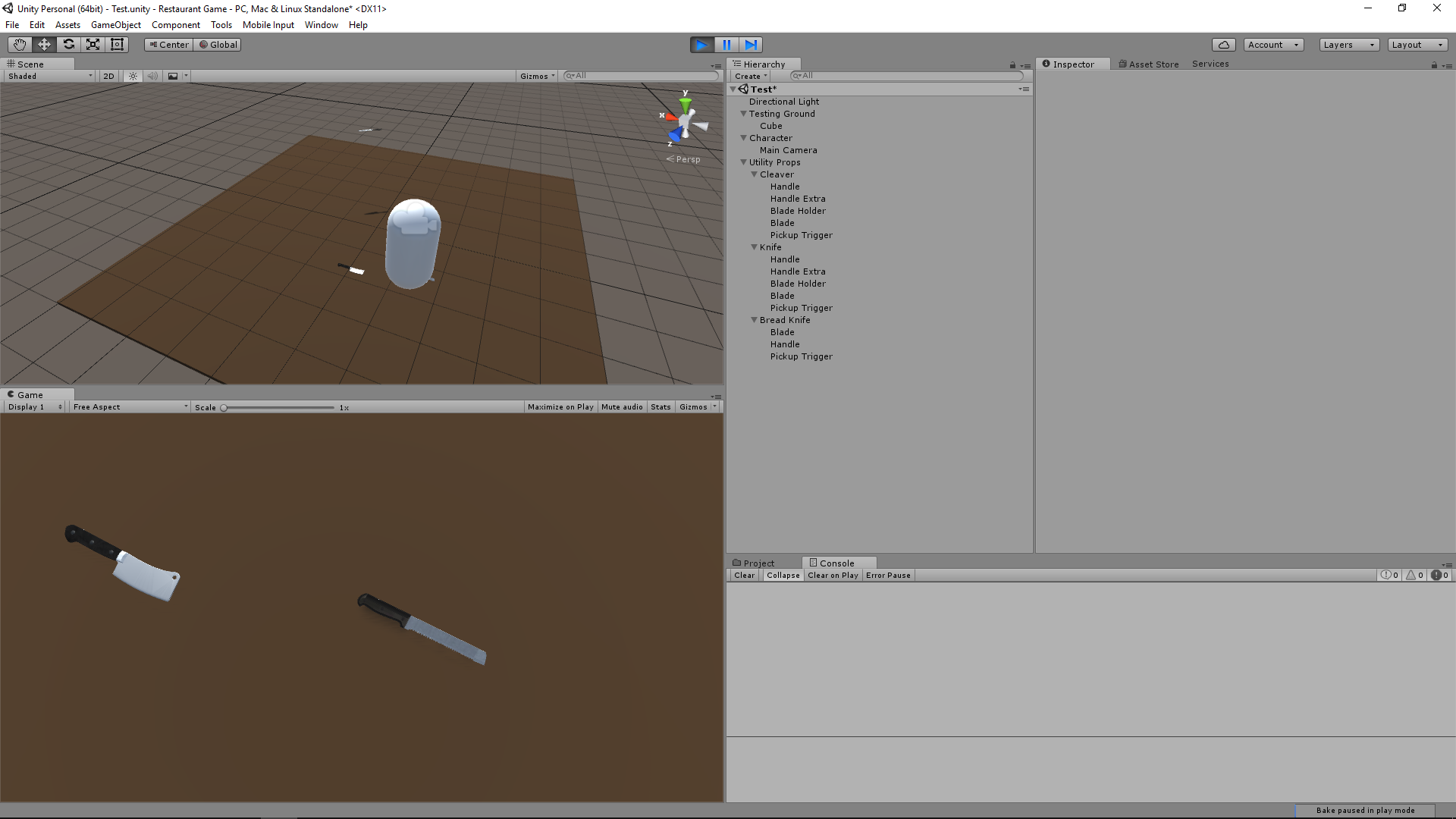
Also, I think this might have something to do with the entire game and not just the code so here is a link to my game in the google drive. link to the game files
Answer by Landern · Apr 17, 2017 at 01:59 PM
First and foremost your script is function as you've written it.
Line 22:
CarryableObject = GameObject.FindWithTag("Carryable");
The GameObject.FindWithTag method/function will return the first Found Tag with whatever name you specify, this is in the documentation ("Returns one active GameObject tagged tag. Returns null if no GameObject was found.")
If you'd like to get all GameObjects with a particular tag then you would want to use GameObject.FindGameObjectWithTag, in this case it will return an Array of GameObject and you would have to parse through the array for the one you've got. Lastly you could and probably should use RayCasting to pickup a particularly tagged object from the RayCast hit.
I tried to use GameObject.FindGameObjectWithTag but it still gave me the same effect. I only pick up the knife.
Your answer