- Home /
LitJson load float
This is my script (or a piece of it):
#region Stats
private static string heroName;
[HideInInspector] public string PlayerName = heroName;
private static float speed;
[HideInInspector] public float PlayerSpeed = speed;
private static string runKey;
[HideInInspector]public string RunKey = runKey;
private static string crowchKey;
[HideInInspector] public string CrowchKey = crowchKey;
#endregion
public PlayerID save = new PlayerID(0, heroName, speed, crowchKey, runKey, false);
JsonData playerJson;
private string playerString;
private JsonData playerData;
private void Start ()
{
heroName = gameObject.name;
playerJson = JsonMapper.ToJson(save);
File.WriteAllText(Application.dataPath + "/MyAssets/Resources/Player.json", playerJson.ToString());
Debug.Log(playerJson);
if (Application.dataPath + "/MyAssets/Resources/Player.json" == null)
speed = 120000;
speed = float.Parse(playerData[0]["speed"].ToString());
playerString = File.ReadAllText(Application.dataPath + "/MyAssets/Resources/Player.json");
playerData = JsonMapper.ToObject(playerString);
speed = float.Parse(playerData[0]["speed"].ToString());
}
public class PlayerID
{
public int id;
public string name;
public float speed;
public string crowch;
public string run;
public bool invertV;
public PlayerID (int id, string name, float speed, string crowch, string run, bool invertV)
{
this.id = id;
this.name = name;
this.speed = speed;
this.crowch = crowch;
this.run = run;
this.invertV = invertV;
}
}
I'm actually trying to load a speed definition, and convert it to a float (in this case private static float speed), but I always get a JsonExeption:
JsonException: Max allowed object depth reached while trying to export from type System.Single
LitJson.JsonMapper.WriteValue (System.Object obj, LitJson.JsonWriter writer, Boolean writer_is_private, Int32 depth) //Just imagine thousands of lines like this at the console. That's my case.
LitJson.JsonMapper.ToJson (System.Object obj)
Player.Awake () (at Assets/MyAssets/Player/Scripts/Player.cs:56)
What the hell is this and why can't the script just work as it should?
PS: I'm using LitJson to use .json scripting.
Answer by Igor_Vasiak · Apr 27, 2017 at 10:23 AM
I figured that it was cleaner and simpler to use Unity's json support, take a look:
public class SaveSpeed: MonoBehaviour
{
private void Start ()
{
heroName = gameObject.name;
Load();
}
void AddSpeed()
{
galahad.speed += 1000;
Save();
speedUpgrade = false;
}
public void Save()
{
string newGalahad = JsonUtility.ToJson(galahad);
File.WriteAllText(path, newGalahad);
}
public void Load()
{
path = Application.streamingAssetsPath + "/Galahad.json";
jsonString = File.ReadAllText(path);
galahad = JsonUtility.FromJson<PlayerID>(jsonString);
{
}
[System.Serializable]
public class PlayerID
{
public int id;
public string name;
public float speed;
public bool InvertV;
public bool InvertH;
}
Hope this help someone to solve their problems!
Answer by HinxLai · Sep 18, 2018 at 03:47 AM
Download this version of litJson in github. Thanks to @mviranyi by the way.
Wow, I totally forgot about this! Nowadays I wouldn't use LitJson - or any other .json library, actually. But that's definately something to consider for ones who'd preffer it. Thanks! Each and every answer has its value since no one thinks the same way and everyone can contribute with a different approach to the same problem.
Your answer