- Home /
Question by
Streamline Games · Nov 04, 2012 at 03:08 PM ·
javascriptloadinglayerslevel
JavaScript Level Loading Disable A Layer
Hi guys, i've got a level loading script, this goes from main menu to a loading screen to the level. The only problem is when it's showing the loading screen, it disables the 3D text, but the map is still there. How would i make it so that when the loading screen is displayed, it disables the gameobject (the map).
Here's my code:
var levelToLoad : String;
var soundhover : AudioClip;
var beep : AudioClip;
var QuitButton : boolean = false;
var loadScreenObject : GameObject;
function OnMouseEnter(){
audio.PlayOneShot(soundhover);
}
function OnMouseUp(){
audio.PlayOneShot(beep);
yield new WaitForSeconds(0.35);
if(QuitButton){
Application.Quit();
var gos : GameObject[] = GameObject.FindObjectsOfType(typeof(GameObject));
for( var go : GameObject in gos) {
if (go.renderer) {
go.renderer.enabled = false;
}
}
}else
{
if (loadScreenObject != null) {
loadScreenObject.SetActiveRecursively(true);
}
//yield WaitForSeconds(3);
yield WaitForEndOfFrame();
Application.LoadLevel(levelToLoad);
//AsyncOperation async = Application.LoadLevelAsync(levelToLoad);
//yield async;
yield 0;
}
}
Comment
Answer by Streamline Games · Nov 04, 2012 at 07:01 PM
I have changed the code, a bit sorry if there was some errors, but i still need the help!
Your answer