- Home /
Importing blender files brings blank materials
When I import a model that I made and textured in Blender, all materials belonging to it become blank. I've tried changing the blank materials to be linked back to the original textures, but all their options are greyed out and cannot be changed.
Anyone know how to fix this?
Answer by dan_wipf · Aug 20, 2018 at 07:11 PM
blender marerials wont transfer to unity. import the textures to unity which u used in blender. reimport the modell. if that doesnt show the textures and you still want to twel the materials you can asign new materials which you create in unity inside the import settings of your mod (tab mateial, replace materials(there should be a list of the materials used in blender)).
Ah, so I've fixed it by replacing the materials said to be missing in the import settings and using a triplanar shader on those materials. Now the only problem is that sometimes the textures are rotated wrong, but I'll have to find a way to fix that another time
guess you have to rotate the uvs in blender 180degrees..
and be carefull with importing from blender because the y axis in unity is diffrent from blender(z axis) just incase you need you models beeing modifyed by script(transform rotation and stuff)
Your answer