- Home /
Projectors issue/Bug after upgrading to Unity 5
Hi there,
just upgraded yesterday to the Unity 5.0 Personal and imported my 4.6 project. Now Im getting a weird projector behavior :
The projected material/texture is way to big and the size remain unchanged no matter how I change the projector properties or the projecter position. To be certain about this behavior on Unity 5, I recreated a test-scene with the same elements and properties on both version (4.6 and 5.0) for testing purposes and here are the results :
Properties :
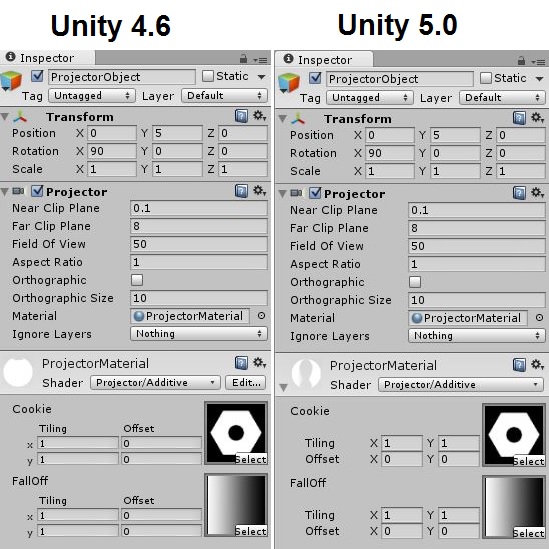
Render results :
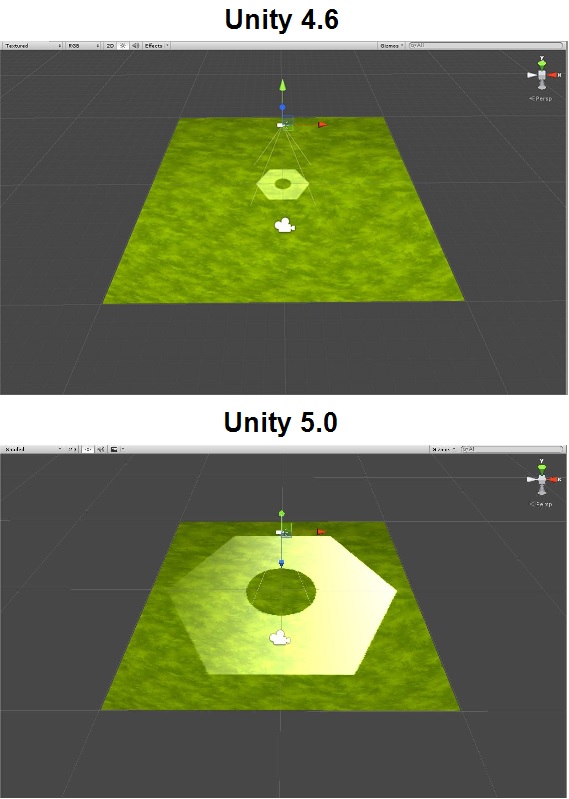
Notice : the same Texture with same configuration (Textures Type : texture, Wrape mode : Clamp) has been used as coockie-Texture-material in both versions.
So am I missing something or is it a bug??
Answer by Stephanides · Mar 05, 2015 at 02:46 PM
Hi, i solved it, if you are using projector from standart assets from Unity 4 it doesnt work, import standart assets from unity 5. I used projector shader from asset store and it doesnt work too. So you need to use projector from unity 5 standart assets.
and i see that you are using Additive shader, in unity 5 doesnt work, so Use LightProjector.
Actually Im using a shader called "ProjectorAdditiveTinted" made by "UnityChat" but it seems that this one is also not working on unity 5. I sent a message to the creator so he can fix it (upgrade to unity5). I would like to do it myself but sadly Im not that familiar with shader scripting.
Yes you absolutly right. I used the same shader, and its problem in unity5, but light projector in unity5 working similar.
This worked for me! Changed projecter shader to the new Projector/Light shader and it now works. $$anonymous$$any thanks young Stephanides.
I had this issue in 5.3.5f1 and I had the same issue despite this advice. There is a regression in their projector code. If you download the standard assets for 5.2 and bring the code in to 5.3.5f1 it works as expected.
Download here - http://unity3d.com/get-unity/download/archive
Answer by Bomadeno · Oct 09, 2017 at 09:57 PM
Summarising Stephanides answer + the important comments into one answer.
When upgrading from an old project (pre unity 5) that used the unity standard projector, the projector just falls "all over" everything it touches (it's very broken indeed!)
To fix it, upgrade your standard assets as described by andrescavallin: go to "Assets/Import Package" and pick "Effects". If you want, you can select to upgrade just the Projector asset.
Once this is done, you can either drag a new Projector to the scene, or fix your old one by reassigning the Shadow and Falloff textures.
Answer by emmcd3 · May 30, 2015 at 07:08 PM
The shaders/projectors I think you are looking for is in the U5 std assets under Effects.
Your answer

Follow this Question
Related Questions
[CLOSED]Unity 5 GameObject.Renderer.Material 4 Answers
Projector.material = sharedMaterial ? 2 Answers
Set texture of projector 1 Answer
How to make standard shader act like diffuse shader? 2 Answers