- Home /
Why is my unity 4.5 freezing when changing the Layout
When i try to drag the game tab around My unity stops responding however the menu keys are still clickable... i have to restart unity to get it to respond again. I'm completely new, as in just downloaded the software, so keep that in mind when answering. Thanks.
We are all new to 4.5
This may be build specific. $$anonymous$$ight take a little while to get a good answer on this one.
Try it in the technical forum.
ah i see :/ that's unfortunate lol... i cant really learn the program if it keeps freezing ill check it out there and if nothing else re-install
Do you regularly need to drag the game tab around?
At the top right there are predefined layouts.
2 by 3 works ok.
I've tried dragging $$anonymous$$e and it works fine. Perhaps try starting in Ad$$anonymous$$istrator mode, in windows version?
i was doing a tutorial on creating a 2d game. The tut said to drag the game window out and stretch it to see how the camera worked on different aspect ratios :o. Is there a better way of seeing this :P. The freeze also happens when i try to change to a predefined layout.
Under Game tab theres a box Labelled "Free Aspect" by default. Click it.
Did you try ad$$anonymous$$ mode?
Answer by meat5000 · May 29, 2014 at 12:48 AM
Try this...
**locate the Unity icon and right click on it
after the target add the following command line argument "-force-opengl" eg:"C:\Program Files (x86)\Unity\Editor\Unity.exe" -force-opengl**
From Common issues thread for a different problem, but worth a go.
thank you so much i tried reinstalling it, but that didn't fix it. However "-force-opengl" worked like charm :D I really appreciate it!!!
No problem :)
Perhaps reinstall Direct X. If you don't have a DX11 compatible card you can also force DX9 mode.
I'ld vote you up, but apparently i need 15 rep to do that :P
Your answer