- Home /
How to apply a deadzone to camera for mouse position on Unity's default FPC?
So I'm playing around with the FPC supplied by unity to create my own special third person controller (The third person controller supplied is not what I'm looking for so I adapted the FPC camera position so it matches third person)
Anyways I want to set up a dead-zone for the mouse so that the player can move their mouse / crosshair around screen without the camera moving. However when the player's crosshair / mouse travels near the edge of the screen in either X or Y axis then after a certain point the camera will start to rotate towards the direction of that mouse.
And when the player moves the mouse back into the dead-zone the camera doesn't suddenly try to un-rotate and snap back to the original position.
What should I do in terms of editing Unity's supplied FPC script to implement the following changes as stated above?
There's no tutorials or information I can find through either youtube / google to the results that I desired so wondering if anyone on here had any ideas?
Your answer

Follow this Question
Related Questions
Multiple Cars not working 1 Answer
Distribute terrain in zones 3 Answers
How to Limit Z Axis on my FirstPersonCamera? 1 Answer
Confining Mouse Look on X axis 0 Answers
Free camera look question 2 Answers