- Home /
Can Unity support high end rendering of imported 3D models and keep lighting and textures?
As one that is new to any type of 3D modeling or VR simulation (though I'm an experienced software developer and architect),I'm trying to evaluate Unity3D for its suitability to simulation and very high quality rendering. Rendering speed is of secondary concern. That is simulation can run at much less that real-time if necessary, but level of detail is primary, as is the ability to control and modify things In-world as the simulation runs.
That said, can Unity support high end rendering of imported 3D models? I've been experimenting importing some models as assets and they seem to loose all the lighting and textures etc. importing just a mesh.
My desire is to be able to import models and have them render like what they show in the photos on the websites that sell them without much additional work. For example, here are some interior collections:
http://www.wirecase.com/3d-interior-collection_s-5_id-2772.html
Are there any particular formats that work better than others (towards importing into Unity) in terms of preserving whatever lighting affects, textures etc, are needed to get the high quality render output shown in the photos?
Is Unity even capable of really detailed renders?
Thank you.
Here's another example of a website with very detailed interiors, and I'm wondering if such models will or could be made to work in Unity?
Answer by Graham-Dunnett · Feb 18, 2013 at 11:36 AM
Talk with the guys at Real-Visual (http://www.real-visual.com/index.php/sectors/architectural-engineering) and they can give you some references for using Unity in architectural applications. They have a Unity based application called REALIS3D, see http://www.youtube.com/watch?v=tFmj-BDZlXY.
Your answer