- Home /
Showing score with GUI
Hello everyone i want to show the score when map changed here is my full script ;
using UnityEngine;
using System.Collections;
public class Fuel : MonoBehaviour {
public GUIStyle penguin1;
public GUIStyle penguin2;
public GUIStyle penguin3;
public GUIStyle penguin4;
public GUIStyle penguin5;
public float fuel = 20;
private int score = 0;
void Update() {
fuel -= 1 * Time.deltaTime;
if (fuel < 0) {
}
if (fuel > 40 ) {
fuel = 40;
}
if (fuel < -2) {
Application.LoadLevel("gameOver");
}
print (fuel);
}
void OnGUI () {
if (fuel >= 30 && fuel <= 40)
GUI.Box (new Rect (60,18,65,45), "" , penguin1);
if (fuel >= 20 && fuel <= 30)
GUI.Box (new Rect (60,18,65,45), "" , penguin2);
if (fuel >= 10 && fuel <= 20)
GUI.Box (new Rect (60,18,65,45), "" , penguin3);
if (fuel >= 0 && fuel <= 10)
GUI.Box (new Rect (60,18,65,45), "" , penguin4);
if (fuel < 0)
GUI.Box (new Rect (60,18,65,45), "" , penguin5);
if (Application.loadedLevelName == "gameOver") {
}
}
void OnTriggerEnter (Collider other) {
fuel +=8;
score +=1;
}
void OnTriggerExit (Collider other) {
Destroy(other.gameObject);
}
}
When map changed to gameOver i want to show the score is it possible with gui ?
Thanks..
Answer by Jeric-Miana · Sep 12, 2014 at 02:41 PM
Use this one bro, hope this helps
void Update()
{
if (fuel < -2)
{
Application.LoadLevel("gameOver");
PlayerPrefs.SetInt("SaveScore",score);
// save your current score
}
}
Attach this script in your next scene
void OnGUI()
{
GUI.Label (Rect (10, 10, 100, 20), "Score" + PlayerPrefs.GetInt("SaveScore"));
//display saved score
}
Thanks for answer i did the first part but in the second part when i create a new script and paste your code it gives me error ;
"Expression denotes a type', where a variable', value' or method group' was expected."
Oh i fixed it. It's supposed to be (new Rect (10, 10, 100, 20) Thanks for answer :)
Answer by gnirts · Sep 12, 2014 at 03:42 PM
Hi,
I don't know how you manage the logic of your game (pre-made levels, single level with procedurally generation etc.).
In my game don't use PlayerPrefs for some reasons, so when I have to display some score I save a global var in the namespace of the project (I have a public static class called GlobalVariables), then I have my ProgrammaticGUI class which contains all general GUI info and rules.
In your score code I would put... let's say something like:
void OnTriggerEnter (Collider other) {
GlobalVariables.Fuel +=8;
GlobalVariables.GlobalScore +=1;
}
With a couple of booleans you manage wether to show or not the score (of your level or global score etc.)
Something like
void OnGUI()
{
if(ShowGlobalScore){
GUI.Label (MyRect, GlobalVariables.GlobalScoreVar);
}
}
Your answer

Follow this Question
Related Questions
Need help displaying score (JavaScript) 1 Answer
Adding score when enemy dies (Errors) 2 Answers
Trouble displaying a variable as a GUI from a different script 1 Answer
Scoring with positions 1 Answer
Count the Score 1 Answer