- Home /
Blender to Unity textures are blurry.
I use Blender for modeling,and Paint.net for the images (While using CG Textures to gain realistic looking photos.) Now models I make are not the BEST, but they can do considering this is my first game. I am more of a 3D modeler then a 2D artist so I use CG textures and edit them to fit my Texture map I made in Blender, UV map that is. Now when I import it to Unity, I add the texture to the model,yet even though the texture looks good on the image, it looks blurry and it sucks when its added to the model. To me,graphics are important since thats what mainly brings a person to play it (I mean by this, if a game looks crappy and graphics, most people wont play it.) so this has been a big problem for a bit.I tried looking it up but nothing, and I looked at the import settings (I am still new to Unity, even through I have been using it for around 2 months now, so I am not 100% sure on what I was doing, but I know I didn't make it bad since it was bad BEFORE I tried editing the import settings.) I import the blender models as .Blend, and I am not the best at UV Mapping, so is that a big problem in this?
One more thing I didn't include in the title was, when I go to a image in import settings, I can not make it a normal map, and when I use normal maps in Unity they do not work, like it looks the same, and I am using the some of the already made ones, such as trees and such, or assets from the asset store.
Is there anyway to fix this? Is it in Unity? Blender? Like what, thank you for reading this and I would be very happy to get some help on this topic.
I forgot to mention, I am using a pretty old computer and using Unity 3.5.5...or around that version, since my computer can't support 4.0 or higher, not sure but I thought that may be useful to you guys/girls.
Do the textures appear correctly in blender when assigned to the object?
I have not yet tried, since my computer can't go into textured mode, but I will try rendering the texture and get see, so hold on..Okay, it doesn't look like an AAA game texture, but it looks like it does on my texture map, not blurry in Unity.
Try playing around with the import settings then. In what format is your texture? Can you upload it somewhere?
I am using a .PNG, and what do you mean? Like upload screenshots of everything?
Answer by DryTear · Feb 20, 2013 at 12:59 AM
Go to your image and set from Bilinear to Point - The textures will look like in Minecraft (Pixelated). If thats not satisfactory then try setting it not to compress, with Trilinear with high resolution from 1024 - to a higner one. Then check Edit>ProjectSettings>Quality - play around there and change the res to eigth, quarter, double res
Answer by RetepTrun · Feb 19, 2013 at 06:44 PM
Perhaps the images are compressed in unity.
Do all textures on all objects appear blurry? Do they appear blurry only from a distance? There are render settings that affect things like this.
Yes, so far every model besides ones from assets from the store and packages, they are blurry. How would I fix it to not be compressed? and they are ALWAYS blurry, from any distance.
Could you take screenshots of the textured object in unity and the textures's import settings?
I think look for an option on the import thing thats like "$$anonymous$$ax size [ 256 ]"
Okay, heres a screenshot of the model in Unity, I made a cave today, and THAT looks amazing, though just a bit is blurry because I screwed up on the UV's.
Your answer