- Home /
2D Collision
Hi!
I'm making a 2D game where you are a space ship dodging asteroids. The asteroids and space ship are just rectangles at the moment so i use BoxCollider2D for both of them. I tag the astroid as "Asteroid" and the player space ship as "Player". I then make 2 scripts. The problem is that nothing happens when the two objects are supposed to collide.
PlayerCollision:
function Start () {
}
function Update () {
}
function OnCollisionEnter2D(coll: Collision2D){
if(coll.gameObject.tag=="Asteroid"){
Destroy(gameObject);
}
}
AsteroidCollision:
function Start () {
}
function Update () {
}
function OnCollisionEnter2D(coll: Collision2D){
if(coll.gameObject.tag=="Player"){
Application.LoadLevel(Application.loadedLevel);
Destroy(gameObject);
}
Answer by GimLee · Aug 17, 2014 at 02:43 AM
Seems weird. I know this script of mine works, it's in C# though. But feel free to test it.
void OnCollisionEnter2D(Collision2D coll)
{
if (coll.gameObject.tag == "Player")
{
player.Die();
}
}
Also, I wouldn't have an OnCollisionEnter on both my scripts. Keep it at one of them. But I might be wrong.
If you want it in only one script do like this on your AsteroidCollision:
private PlayerCollision player; //Or whatever scriptname u have
void OnCollisionEnter2D(Collision2D coll)
{
if (coll.gameObject.tag == "Player")
{
player.Die();
}
}
void Start () {
player = GameObject.Find("playerObjectName").GetComponent<PlayerCollision>();
}
Your answer

Follow this Question
Related Questions
Collision isn't detected between two obects 1 Answer
Different results between "ContactPoint" and "ContactPoint2D" 0 Answers
Having problems with 2d collision triggers (javascript) 1 Answer
Collision with renderer.enabled? 0 Answers
How can I make a non-player character (rigidbody) move when they touch the ground? 1 Answer