- Home /
whats a good size for a standard terrain? Details, grass, trees disappear when zoomed out editing.
I'm trying to make a smallish terrain. But the thing is when I zoom out to get a good view of it, all the details (trees/grass/terrain details) disappear and I can no longer see the grid clearly. Does that mean its too big? If so what is a good size to start off with?
Answer by duck · Oct 09, 2010 at 07:04 AM
No, that doesn't mean it's too big. The terrain engine is flexible, and can be used at many different sizes. The default size of 2000x2000 is fine, and if you are using the convention of 1 unit = 1 meter, this should be plenty for many situations.
The "disappearing details" is an intentional effect - the terrain engine has a system whereby details that are further away from the camera are not drawn - this is a part of the terrain system's optimisation so that it runs fast.
If you want to be able to see your grass & details from further away while editing, you can turn up the "Detail Distance" setting in the terrain's "Settings" menu (the cog button, when inspecting the terrain).
If you do this, you should remember to turn it back down to a sensible level before publishing/running your game, so that your game is not needlessly drawing massive numbers of details far into the distance - this is usually undesirable because it will degrade performance.
From my current understanding of the 'Detail Distance parameter' having read all of the various posts on this issue, I can only advise anyone to bake as much of the detail(static) as possible in the map, then interlace some detail(grass, etc.) that will respond to wind(for example) to make the scene a bit more realistic. I believe the "Detail Distance parameter" is adequate for effects that are within a short distance while the camera is at near/or ground level relative to the detail in the scenario, yet better than nothing when dealing with larger distances. (1 of 2)
I also have had poorer results if the objects in the scenes are not in scale relative to one another. For example, if you build your vehicles as TITAN size, let us say 2 ore more times bigger than they should be, the short "Detail Distance" allowed by the engine(250) has a worse effect. This reinforces the fact that thru-out the docs it is advised to create objects in scale. I have also learnt to throw near objects in the path of a view where detail appearing/disappearing comes in the way, but I am still struggling with that... it is not always possible. (2 of 2)
Your answer

Follow this Question
Related Questions
My grass looks really weird. 0 Answers
Can I modify grass or details on the terrain at runtime? 2 Answers
Specify detail density and detail distance PER grass texture? 0 Answers
Flickering grass on terrain 2 Answers
Wind: Detail meshes are moved by wind back and forth, rather than swaying: how do I make them sway? 7 Answers