- Home /
Clipping Boxes
As you can see in the picture: I've set up a scene with 2 boxes, attached a rigidbody for both of them. The flat one is kinematic and the other one is affected by gravity. The non-flat box has been dropped from above the flat one and when they collide, the falling one will clip inside the flat one and use 3 frames to work its way on top of the flat one. How do I prevent this clipping from happening?
Please note: These are just 2 regular boxes in a completely fresh project. No scripts, settings-changes or ancient voodoo has been added to the project.
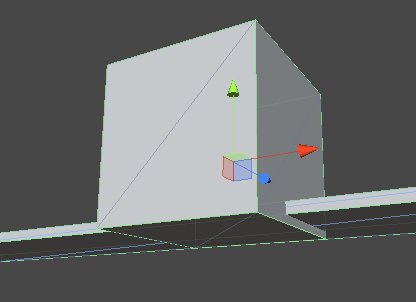
That is odd indeed. I may be wrong but I believe this has to do with the collision detection type . . . continuous/discrete/dynamic. Perhaps playing with that might help. Also, I noticed when a big collider collides with a small, thin collider, it clips because the detection isn't happening fast enough, or something like that.
Good luck though!
Even with a box bigger than big, it doesn't change anything. Same thing with detection type.
Answer by robertbu · Aug 16, 2013 at 04:58 PM
The setting that will have the most impact:
Edit > Project Settings > Physics : Min Penetration for Penalty.
Set this to a lower number or even 0.
Edit > Project Settings > Time : Fixed Timestep
Try reducing this from 0.02 to 0.01
It certainly made it better. But the box will still kinda "swim" on top of the flat one. Is this just how Unity physic works? I would assume that they would just seperate immediatly and not jerk around for a couple of frames.
How the collision occurs depends on the physic material of the two objects. Do: Assets > Import Package > Physic $$anonymous$$aterials. Then on the Box collider, you will see the word '$$anonymous$$aterial' and a box saying 'None (Physic $$anonymous$$aterial)'. Click on the target symbol just left of the box and select the material. Do this for both boxes.
Note if you are developing a character that you don't want to bounce around, then you should use a Character Controller, not a Rigidbody.
Your answer

Follow this Question
Related Questions
my character is clipping through walls, nothing helps 1 Answer
Character is not Colliding despite having a Box Collider and Rigidbody 0 Answers
Drag & Drop GameObject with MovePosition shoots other Gameobject away in case of them colliding 1 Answer
Collider going through walls with box collider.. 1 Answer
Rigidbody not working 0 Answers