- Home /
Why do I get an empty scene when publishing to android?
Whenever I try to build and run to my Galaxy SIII I just get a empty scene. The same happened when I tried to use xcode iphone emulator. However when I build to mac, pc, and web, it runs normally. I don't think it is lack of memory because the scene is very small and simple. (contains only a room made from cubes and a ball)
I am running Unity 4.2.0f4
I googled this and found a few other people had this issue but none of the fixes worked for me. (like checking if all the items in inspector are on the same layer) I am really desperate here. Have been looking for about a week with no luck!
Any suggestions are GREATLY appreciated.
Thanks!
This is a shot in the dark, but might you be using shaders which aren't supported on mobile platforms? It's possible the scene renders empty because the mobile device is skipping objects whose shaders it can't render.
or another shot in the dark, is your sdk manager fully up to date? you may have recently updated your fone to 4.3
Thanks a lot for the responses guys! I don't think the shaders are the problem because a good bit of my objects in my scene are using a mobile/diffuse shader and still aren't showing up. The android SD$$anonymous$$ unity is using is fully up to date. Does my phone have to be too?
Are there any scripts attached which may cause an error on mobile or is it just a static scene? Your phone OS don't have to be up to date as long as it meets the $$anonymous$$ API level. Does your phone have the AR$$anonymous$$ v7 architecture?
Even when I start a new project and scene, with noting but a cube with a shader supported on mobile I get an empty scene on android. $$anonymous$$y phone is a galaxy s3 so it does. I already tried reinstalling unity, but no luck. I really don't get it.
Answer by Yokil · Aug 09, 2013 at 06:11 AM
Try this:
File -> Build Settings -> Android and press "Switch Plataform"; After this build your project.
Thanks for the response! I already tried switching the platform to both android and ios with no luck :(
Answer by ScottYann · Aug 09, 2013 at 12:19 PM
If you are building for android, look at adb.exe's log for clues. It will show you everything you'd normally expect to find in the console.
Try running something like this in a cmd prompt
C:\adt-bundle-windows-x86_64-20130522\sdk\platform-tools\adb logcat -s Unity
The path might be different on your machine but "adb logcat -s Unity" should work for any app I think that Unity Makes.
I have unity on my macbook pro. How would I do that on mac? The next thing im going to do is try to run unity on my windows bootcamp. I will try it then. Thanks :)
Can't help you there, I do my android tasks on my PC. BTW xcode has a monitor / log like feature also. You can see it make print or log statements in there. $$anonymous$$aybe you can try that.
That's alright, I will try building an app in bootcamp and see what happens. I might try the xcode thing later too. I'll be sure to write my results here. I really appreciate you're help!
Your answer

Follow this Question
Related Questions
scene buggy when built 0 Answers
Android platform version 0 Answers
App signed in debug mode. 0 Answers
Application.Loadlevel("Level Name"); not working on android 2 Answers