- Home /
How to delay a character from spawning
Hi everyone, I've been at this all day, but have not found an ideal solution. Please bear with me as I am new to Unity. I have made a simple game space shooter type game. I have one character that falls down the screen, and if it collides with the player, the player gets a life added to him. Right now, as soon as the extra life character falls below the camera view, he is automatically respawned at a random location on top and falls back down the scree. My question is, how can I delay the time between spawns of this "extra life" character? Right now, my javascript for the "extra life" character is:
var lifegermSpeed: int;
function Update () { amtToMove = lifegermSpeed * Time.deltaTime; transform.Translate(Vector3.down*amtToMove); if(transform.position.y <=-3){ transform.position.y = 20; transform.position.x = Random.Range(-6,6); }
}
Thanks in advance for any help with the issue!
Answer by Extrakun · Mar 11, 2011 at 06:53 AM
var lifegermSpeed: int; var canEnter : boolean;
function Update () { // prevent MoveAndSpawn() from being called if the 10 seconds timer is running if (canEnter) MoveAndSpawn(); }
}
function MoveAndSpawn() {
amtToMove = lifegermSpeed * Time.deltaTime; transform.Translate(Vector3.down*amtToMove);
if(transform.position.y <=-3){ transform.position.y = 20; transform.position.x = Random.Range(-6,6);
canEnter = false; yield WaitForSeconds(10.0);
}
// can enter this function again canEnter = true; }
You cannot use co-routine in Update(). Move your logic to a new function and call it from within Update(). However, as Update() is called every frame, you need a flag to prevent MoveAndSpawn() to be called again before the 10 seconds is done.
I would suggest that you separate the logic for moving and for re-spawning the life up,though.
Thanks for your help everyone, especially Extrakun! I am now working on separating the logic for moving and re-spawning life. Also studying more about co-routines from the links provided. Your help was greatly appreciated :)
~Elaine
do not do this, it will start a new coroutine every frame. Under the hood, javascript will make $$anonymous$$oveAndSpawn return an IEnumerator. To fix this code you shouldmake yet another function that is called within the if statement. That function should set the value of canEnter and the yield keyword. In that case you can move the rest of the code directly into Update.
@harmless. Of course you're correct. Thanks for spotting my oversight. I have changed the code.
Answer by Kona · Mar 11, 2011 at 06:08 AM
You could use WaitForSeconds. I recall it beeing used differently with js than from c# which I use so can't really make an example with your code but here's the unity api for it:
http://unity3d.com/support/documentation/ScriptReference/WaitForSeconds.html
Answer by loopyllama · Mar 11, 2011 at 06:11 AM
use a simple timer or use a coroutine.
for a timer:
http://www.google.com/search?q=unity3d+timer&ie=UTF-8&oe=UTF-8&hl=en&client=safari
for yield/coroutine:
http://unity3d.com/support/documentation/ScriptReference/index.Coroutines_26_Yield.html
Answer by Amoldadu · Apr 07, 2017 at 03:02 PM
When you are spawning a character you should add this code into your GameController script:
IEnumerator Spawn () {
yield return new WaitForSeconds (4.0f);
while (timeSpent > 0)
{
Vector3 spawnPosition = new Vector3 (Random.Range (100, maxWidth),transform.position.y, 0.0f);
Quaternion spawnRotation = Quaternion.identity;
Instantiate (rawan, spawnPosition, spawnRotation);
yield return new WaitForSeconds (Random.Range (4.0f, 5.0f));
}
yield return new WaitForSeconds (1.0f);
gameOverText.SetActive (true);
yield return new WaitForSeconds (1.0f);
restartButton.SetActive (true);
yield return new WaitForSeconds (0.0f);
mainMenuButton.SetActive (true);
yield return new WaitForSeconds (0.0f);
BackToLevelsButton.SetActive (true);
}
IEnumerator Spawn () { yield return new WaitForSeconds (4.0f); while (timeSpent > 0) { Vector3 spawnPosition = new Vector3 (Random.Range (100, maxWidth),transform.position.y, 0.0f); Quaternion spawnRotation = Quaternion.identity; Instantiate (rawan, spawnPosition, spawnRotation); yield return new WaitForSeconds (Random.Range (4.0f, 5.0f));
}
}
Your answer

Follow this Question
Related Questions
WaitForSeconds not working in OnTriggerEnter event 2 Answers
3,2,1 go! before gameplay starts 1 Answer
Problem with while statement. 1 Answer
RPC delay in specific circumstances 1 Answer
Delay Jump 1 Answer