- Home /
Unable to change alpha property across network
Hi,
I've got a networked game set up. 2 teams playing versus each other, depending on which team you are your mesh changes color (either blue or red). This works fine. If I change the transparency before runtime it will work properly.
But if I try to change the alpha property of a mesh it only appears transparent on the player running the game instance, not across the network.
It's only updating the colors and not the alpha of the mesh during runtime.
Here's the code:
//My color
public float transparency = 1f;
public MeshRenderer mRenderer;
public Vector3 colorVectorBlue = new Vector3(0, 0, 100);
public Vector3 colorVectorRed = new Vector3(100, 0, 0);
void Awake ()
{
mRenderer = transform.GetComponentInChildren<MeshRenderer>();
}
void CheckMaterial()
{
if(transform.tag == "BluePlayer")
{
networkView.RPC("UpdateMaterial", RPCMode.AllBuffered, colorVectorBlue);
}
if(transform.tag == "RedPlayer")
{
networkView.RPC("UpdateMaterial", RPCMode.AllBuffered, colorVectorRed);
}
}
//Update my color across the network
[RPC]
void UpdateMaterial(Vector3 currentColor)
{
Color finalColor = new Color(currentColor.x, currentColor.y, currentColor.z, transparency);
mRenderer.material.color = finalColor;
}
What could be causing this?
Answer by Deadly Firefly · Nov 26, 2013 at 02:10 AM
I forgot to transmit the transparancy value, I was using the local one.
Here's the fix
if(transform.tag == "BluePlayer")
{
networkView.RPC("UpdateMaterial", RPCMode.AllBuffered, colorVectorBlue, transparency);
}
if(transform.tag == "RedPlayer")
{
networkView.RPC("UpdateMaterial", RPCMode.AllBuffered, colorVectorRed, transparency);
}
void UpdateMaterial(Vector3 currentColor, float transp)
{
Color finalColor = new Color(currentColor.x, currentColor.y, currentColor.z, transp);
mRenderer.material.color = finalColor;
}
Answer by karljj1 · Nov 26, 2013 at 12:05 AM
Your RPC does not seem to transmit the alpha value, just the RGB, you then apply the xyz from your RPC and use the local transparency value. You need to transmit RGBA. Maybe use a Vector4?
Can you not transmit Colors instead of Vector3?
RPcs can have as many (well, within reason) arguments to them as you want. You can just say
void Update$$anonymous$$aterial (Vector3 currentColor, float transparency)
and then create a new Color with the Vector3 for RGB and the float for alpha and it will work.
You're absolutely right and I completely forgot. I solved it like this. Thanks!
Your answer