- Home /
Question by
Essential · Jun 05, 2012 at 08:44 PM ·
lightmappinguvtilingmodelling
What causes lightmapping to result in this? [pic]
I'm thinking it's possibly something to do with the UVs? The objects were created by a 3Ds Max modeler who's a little inexperienced. Just wondering what information I can pass onto him to help solve the issue. Thanks :)
Comment
looks like it may be shading differance from the light, might want to lower the light befoe baking or maybe add another light.
Best Answer
Answer by Essential · Jun 05, 2012 at 08:48 PM
D'oh! Just had to select "Generate Lightmap UVs" on the model import options. :)
Your answer

Follow this Question
Related Questions
Dynamic Texture Tiling 1 Answer
Visible seams on borders when tiling texture 1 Answer
BumpedSpecProbed + decal UV2 0 Answers
UV mapped model with material tiling? 0 Answers
How to match texture Scaling/offset to UV coordinates 1 Answer