- Home /
Error ; TerrainLightmapper doesnot exist in UnityEditor ??
-UnityEditor.TerrainLightmapper.UpdateTreeLightmapColor(tex,Terrain.activeTerrain.terrainData);
- UnityEditor.TerrainLightmapper.UpdateTreeColor(tex, Terrain.activeTerrain.terrainData);
This statment doesnt work with Unity 3.0 , is there any problem cux of upgrading of project ISLAND DEMO ?? Please tellme how to fix this issue .
Answer by C D Reynolds · Jan 27, 2011 at 03:06 AM
I was able to play the island demo on Unity3 by commenting "//" out the two lines that start "UnityEditor.TerrainLightmapper.UpdateTreeColor". This should temporarily "fix" the errors you get when trying to play the demo from inside Unity3.
Answer by DocSWAB · Nov 02, 2010 at 04:17 PM
Beast lightmapping for all objects has superseded the terrain lightmapper. There is a new 3.0 version of the Island demo in the works, but UT has not released it yet.
Ouch. This is really bad, as Island Demo is a reference for many help & advice in 3D code.
Answer by Aron 3 · Mar 29, 2011 at 06:45 PM
error , if comment "//" and when go to under wather ....and go from it - tnen tree wil be ligting :))) ....very ERROR!!!!
Answer by nouha · May 19, 2011 at 03:52 PM
i telecharged the demoIsland de unity 3d. when i try to open it with Unity 3.3 i saw this error: (Assets/Editor/UpdateTreeColors.js(13,29): BCE0019: 'TerrainLightmapper' is not a member of 'UnityEditor'.) so i tried to open the script " UpdateTreeColors.js" and i commented "//" this 2 lines:
line of the function static function RebuildWithLightmap ()
//UnityEditor.TerrainLightmapper.UpdateTreeLightmapColor(tex, Terrain.activeTerrain.terrainData);
line of the function static function RebuildWithColor () //UnityEditor.TerrainLightmapper.UpdateTreeColor(tex, Terrain.activeTerrain.terrainData);
so the scene became as shown in this figure:
Your answer

Follow this Question
Related Questions
Need help really quick! 1 Answer
trying to follow tutorial 0 Answers
How do you get ambient occlusion working with transparency and lightmapping? 0 Answers
Novice Lightmapping/baking problems? 1 Answer