- Home /
Adjusting a GUI slider with the arrow keys? c#
Hi all, I am trying not to use the mouse in my game. My question: Is there any way I can adjust the value of a GUI slider using the left/right arrow keys?
My code:
void OnGUI ()
{
if(PauseGame.pause==true)
{
hSliderValue = GUI.HorizontalSlider(new Rect(25F, 25F, 600F, 30F), hSliderValue, 0.0F, 10.0F);
if(GUI.Button(new Rect(25,60,600,20), "Press When Finished"))
{
PauseGame.pause = false;
Time.timeScale = 1;
return;
}
}
else if(Time.timeScale ==1){
update();
}
}
Comment
Best Answer
Answer by psychlab1 · May 18, 2012 at 11:40 PM
Alright, figured it out
void OnGUI ()
{
if(PauseGame.pause==true)
{
if(Input.GetKey("left"))
{
hSliderValue = hSliderValue -0.1F;
}
else if(Input.GetKey("right"))
{
hSliderValue = hSliderValue+0.1F;
}
hSliderValue = GUI.HorizontalSlider(new Rect(25F, 25F, 600F, 30F), hSliderValue, 0.0F, 10.0F);
if(GUI.Button(new Rect(25,60,600,20), "Press When Finished"))
{
PauseGame.pause = false;
Time.timeScale = 1;
return;
}
}
else if(Time.timeScale ==1){
update();
}
}
@psychlab1 It is recommended to use http://unity3d.com/support/documentation/ScriptReference/Event.html>Event inside of GUI ins$$anonymous$$d of Input
@hijinxbassist thanks, i see that Event doesn't support Get$$anonymous$$ey, can you tell me the syntax I would need? is it just Event("left")?
Your answer

Follow this Question
Related Questions
How to make camera position relative to a specific target. 1 Answer
Horizontal Slider Won't Move 1 Answer
iTween & gesture 0 Answers
Can I use the new GUI system with instantiated prefabs? 1 Answer