- Home /
New Project: Can't change startup folder
This just started this morning. I want to start a new project but when I change from my user document folder the 'select' is disabled.
I've restarted, saved the current project, tried multiple locations, created multiple folders but when ever I select a folder other than my user document folder the select is disabled.
I suppose I can create it there and move it later but I'm pretty new to this and still not over the fear factor of starting to use a new tool to find out that's it's more bugs than hype. (Sorry, no intent to flame anyone). This is only my fourth project and after the 2nd one I had to uninstall and reinstall Unity as it kept crashing upon start. :( That's why I'm a bit concerned about this bug.
Thanks in advance.
Answer by stevethorne · Mar 31, 2014 at 03:21 PM
The reason you can't select those folders is because they're not empty. Unity specifically needs and asks for an empty folder when you choose your directory. Try creating a folder inside of the folder you want to place your project. Then select that folder and hit the "Select" button.
You may be correct. I'm not sure but I thought that I had created a new folder but .... As the problem rectified itself in time I would have to agree with your answer. Thank you.
Your answer