- Home /
Joints placed incorrectly after FBX import from Maya
I've attempting to import a rigged Maya model via an FBX file, but when I import it, the joints are misplaced. They seem to be scaled inwards or something.
This is a screenshot of one of the joints inside Unity: http://i.imgur.com/zpPZN.png The selected joint is meant to be placed inside of the top sphere on the closest leg.
I do get some warnings during the FBX import: "Skipping influences for 'jointX' because it is marked as ADDITIVE. This most likely means that you are using a blend shape or custom deformer, which is not supported." I am not using a blend shape, nor a custom deformer to my knowledge, so I don't know what could be causing this warning, or whether it has anything to do with the issue I'm having.
Can you post how it looks in $$anonymous$$aya? $$anonymous$$aybe you just need to change handle mode from Center to Pivot in Unity? (in the top-middle of the screen)
Answer by flabbers · Apr 24, 2011 at 06:16 PM
having had a few problems with bone anims from maya i've found the best way is to bake the anims in maya before exporting. that way no rig is exported just the anims and mesh. first though, you could try just ticking the bake button in the inspector of unity with your current model.
Could you describe how to bake the animations in $$anonymous$$aya? The only baking I know of is baking I$$anonymous$$ to F$$anonymous$$ in the joints.
use the bake option found in the edit menu in maya. select bones first then edit > keys > bake. do with handles and ik's. when finished delete rig and the mesh will still animate :)
try Paulius's answer first as it easier and will save time.
Your answer

Follow this Question
Related Questions
Maya to Unity - joint orientation ignored or lost 1 Answer
Maya couldn't convert mb file to an fbx file? 4 Answers
FBX strange bheviour after export from maya to unity 2 Answers
3d Model one side view problem 1 Answer
2d ragdoll joint connection. 0 Answers