- Home /
problem using unity webPlayer in maya : the application don't quit
Hello,
I'm using unity webPlayer for create a tool witch interacts with maya (using TcpClient sockets). I'm loading the webPlayer in a PyQT MainWindow in maya (I'm loading the html file with QWebView.load( my url ) int this window which is parented to maya) .
My problem is that when I kill the window, it seems that unity is still running in background somewhere and so I just can't quit maya correctly (the maya process is still running after I click on close) ...
Do somebody have any idea of where the problem could be ?
it seems that it's the fact of loading the unity content with unityObject.embedUnity() in javascript which causes the trouble... But I stil have not find any solution to load the content without having a problem when I quit maya...
Answer by Bunny83 · Jul 23, 2012 at 10:38 AM
Well, i don't use Maya (i'm not even an artist :D), but the problem seems to be with the QWebView class. I guess we talk about this one. You could try to load an empty page before exiting, so the Unitywebplayer is terminated beforehead. I guess you could use setHtml and provide just an empty page.
thanks for the reply =)
In fact, my Q$$anonymous$$ainWindow conains a QWidget which loads a html page where the unity content is called in javascript (as the WebPlayer.html do in web player compilation). I've tried to empty the page and desactive the plugins (setting the autorisations of use them in the page to False), but it did not worked =(. If I load the content with the javascript function unityObject.embedUnity() or if I call directly the .unity3d file, maya just don't want to close and I don't know why...
Answer by trisk7 · Jul 25, 2012 at 12:33 PM
I've checked many things but it seems that it's the fact to load the unityPlayer Plugin wich is the cause of the trouble...
Do the unity plugin launch something which could run in background and prevent maya from closing ?
Your answer

Follow this Question
Related Questions
A node in a childnode? 1 Answer
websockets in webplayer 0 Answers
Serialization of Game State Into Web Server 0 Answers