- Home /
Get distance between 2 gameObjects?
Hi, I know how to print out the position of an object to the console. I am actually pretty good with coding, just not in Unity yet. I am used to doing small applications in Visual Studio. I simply need to know how to get the distance from one object to the other. I'd imagine I can use an if statement to make something happen if the distance is a certain range that I declare?
Answer by ZenithCode · Aug 12, 2013 at 09:07 PM
You can do something like this:
public GameObject go1;
public GameObject go2;
void Awake()
{
if (go1 != null && go2 != null)
{
Vector3 dist = Vector.distance(go1.transform.position, go2.transform.position);
Debug.Log(string.Format("Distance between {0} and {1} is: {2}", go1, go2, dist));
}
}
Reference: http://docs.unity3d.com/Documentation/ScriptReference/Vector3.Distance.html
This is the easiest way to get distance between two gameObjects. I just wanted to add two things to this answer.
If you want to constantly check the distance (as in you want something to happen when A is close to B), make sure to throw the function Vector.distance() into the update function. Be sure to declare the Vector3 outside of update though.
If the script is attached to one of the GameObjects you are actually trying to check, you only need one public GameObject variable. ins$$anonymous$$d of go2.transform.position, you can just use this.gameObject.transform.position.
Not sure if Dismortus knew these differences or not, so I just thought I'd make mention of them.
Yes I gave an overview but on how to get the distance. I totally agree with deadfish90's recommendations (if they fit your purpose)
Thank you very much, this was easier than I thought it would be :)
Answer by Triqy · Aug 12, 2013 at 09:26 PM
You can use transform.LookAt(Target) to look at the gameobject you want to find the distance between then you could shoot a raycast at the gameobject using Vector3.Distance to find the distance
I'm sorry, I may have misread, but to "shoot a raycast at the gameObject using Vector3.Distance" doesn't seem to make sense to me. Perhaps you could reword? I am new to Unity's classes.
A raycast is sending a "beam" in a direction. That beam can "collide" with other objects. Once that beam (raycast, or cast a ray) hits, you can get the distance using Vector3.Distance.
Your answer