- Home /
Textured buildings in Unity
Hello, I recently created 2 diffirent buildings in blender, and a problem came up...The textures are "linked" to each other. I dont know how I will be able to describe this though but Ima give it a try. I created a Appartment house, and I added textures, it looked awesome and I was happy, then after that I created a Police station and applied textures to it and it looked awesome also but then I turned around and looked at my appartment house, and the textures changed, so I dragged the appartmenthouse texture into that square in the panel, and if I try to change the texture of the appartmenthouse then the police house texture changes...it's really weird and this shit ruins my game...In blender, I marked seems, unwrapped, applied textures - > import to unity3D. Am I missing something?
Are you using the same material for both objects in Unity? $$anonymous$$ost likely Default-Diffuse? If so, create a new material for both objects, drop the different textures onto the different materials and then assign the different materials to the objects. If that is the solution, please post it as the answer.
I tried creating a new material, add the texture to the material, but Its not possible to drag n drop that material into the "panel" to the left where you add the texture to blender objects
Sveyh you should make a mega texture for your buildings ins$$anonymous$$d of having different met just a little tip.
Answer by xortrox · Apr 22, 2014 at 08:29 PM
This is where the material should go, each of the houses needs their own material to prevent them from using the same texture.

I've posted my comment as the answer, please accept it and remember to comment ins$$anonymous$$d of posting an answer in the future :)
Your answer