- Home /
Not Normals. What's wrong?
I have a model I created in Blender. The Textures and Actions have all been working fine for weeks.
I modified the topology on the model yesterday, and UV Mapped just those new faces. The rest of the faces were pinned so they are in the same location. The areas in question have no seams.
As you can see it looks quite different in Unity. He's not supposed to have warpaint. Those just happen to be the new polygons I've created.
There are no duplicate faces or extra verts. I have recalculated the normals. I have selected only those faces and flipped the normals (creates holes, not messed up texture). I have switched between one and two-sided polygons.
I have deleted and re-applied a new material. If it was lack of material data I would expect to see a magenta color.
I'm not importing tangents, though I even messed with that setting to be sure.
I've resorted the faces in Blender as well.
Any ideas?
Thanks in advance!
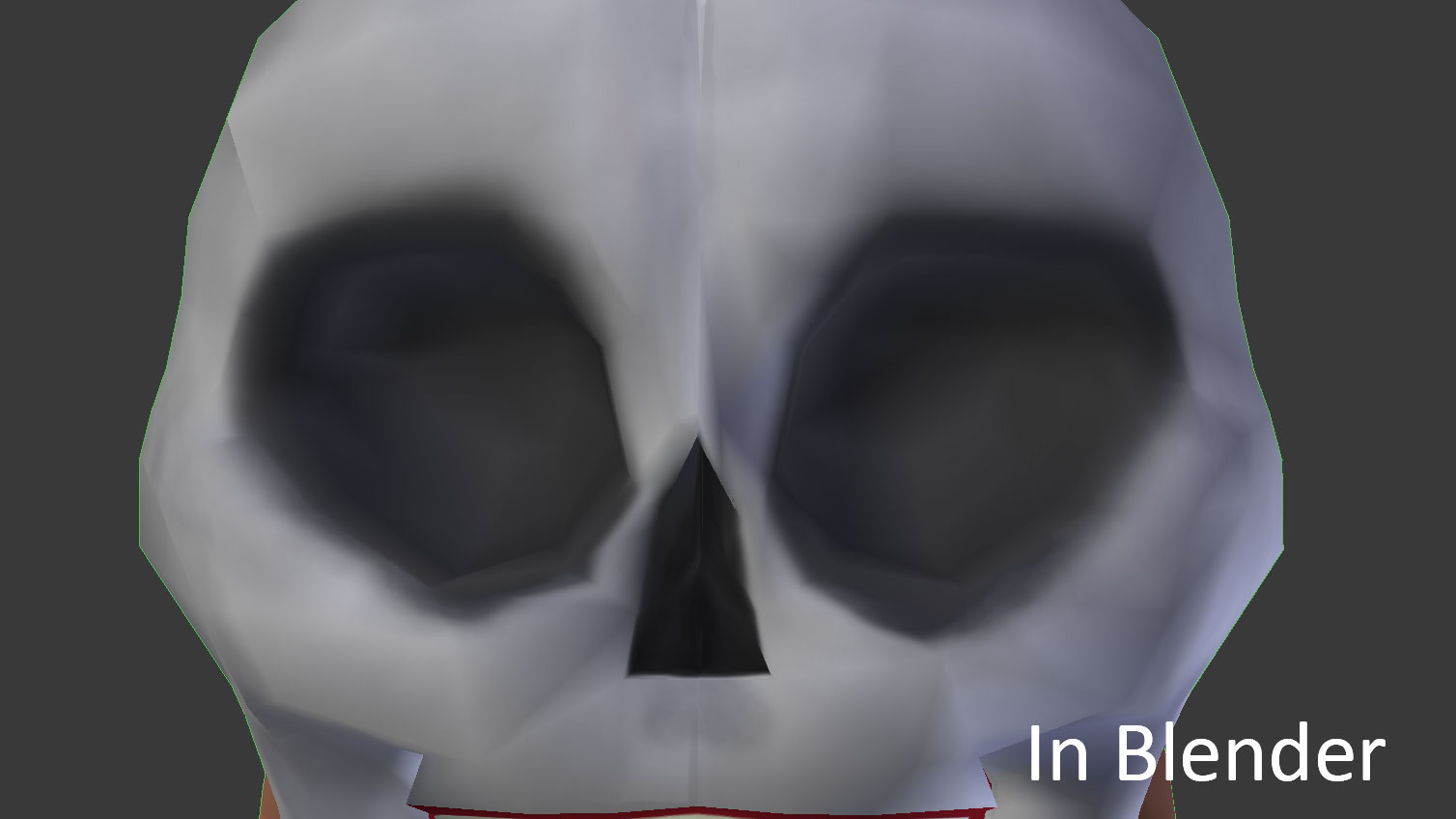
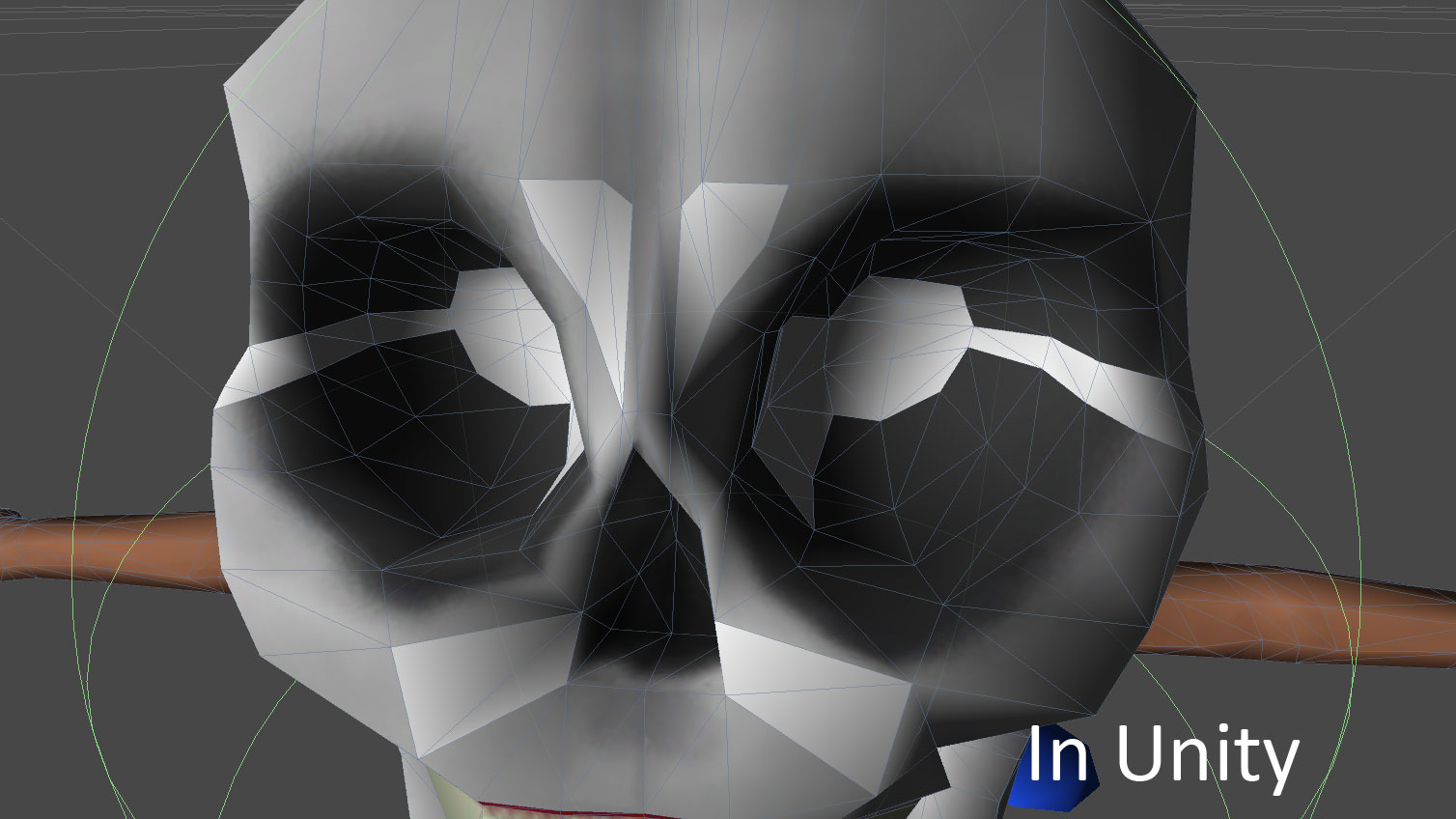
Did you try to not import normals in importer panel ? But let Unity compute them just to see if the problem still happens ?
You should move that comment to an answer and mark it as the correct answer - don't worry, that's perfectly acceptable to do. Then this question won't show up as 'unanswered.' :)
Answer by seanriker · Nov 03, 2012 at 12:37 PM
Yes I did that as well.
Upon changing all the fbx and import settings and recreating step-by-step in Blender I figured out how to make the problem go away. It's a Blender problem, but I'll post in case anyone else bumps into this.
The renderer must be set to Blender Render as Cycles does not show the issue (but will still export the issue). In Edit Mode select all the faces of the mesh. In a UV/Image Editor window close out the texture if it is open and reload it. I found that when the new faces were selected somehow the UV/Image Editor would not show the correct texture. This happens even if the material is recreated from scratch and all faces are assigned to the material.
I suppose it's a Blender Bug.
Your answer

Follow this Question
Related Questions
Importing blender model - no texture details 1 Answer
Assigning UV Map to model at runtime 0 Answers
Wrong import of UV from blender 1 Answer
blender to unity 3 Answers
Create Terrain in other Software 1 Answer