- Home /
How do you get consistent gyroscope rotations on 2 axis?
Hi!
I'm trying to use the gyroscope for x and y rotation on an object. In my Start function, I set the rotation of the gyroscope and subtract it in the Update function, so the object is at 0 rotation initially. It works initially, but as I keep rotating the device, the rotation gets a little out of sync, so putting the device at it's start position no longer has a zero rotation (or close to it) on my object. Is there a way to get the gyroscope rotations to be more consistent?
Here is the code I'm using:
var clampX : Vector2 = Vector2(-1,1);
var clampY : Vector2 = Vector2(-1,1);
private var startRotation : Vector3;
private var wantedRotation : Vector3;
function resetRotation() {
startRotation = Input.gyro.attitude.eulerAngles;
# Subtract 360 from rotations so rotation doesn't flip when < 0
if(startRotation.x > 180) {
startRotation.x = startRotation.x - 360;
}
if(startRotation.y > 180) {
startRotation.y = startRotation.y - 360;
}
}
function Start() {
Input.gyro.enabled = true;
resetRotation();
}
function FixedUpdate() {
wantedRotation = Input.gyro.attitude.eulerAngles;
# Subtract 360 from rotations so rotation doesn't flip when < 0
if(wantedRotation.x > 180) {
wantedRotation.x = wantedRotation.x - 360;
}
if(wantedRotation.y > 180) {
wantedRotation.y = wantedRotation.y - 360;
}
transform.rotation.eulerAngles.y = Mathf.Clamp( wantedRotation.x - startRotation.x, clampY.x, clampY.y);
transform.rotation.eulerAngles.x = Mathf.Clamp( wantedRotation.y - startRotation.y, clampX.x, clampX.y);
transform.rotation.eulerAngles.z = 0;
}
}
Your answer

Follow this Question
Related Questions
Why one of object's animation has global rotation data, and another has local rotation data? 0 Answers
iPhone interface interaction. 2 Answers
Face Direction Movement using CharacterController 1 Answer
Rotating an object based on the side the player is looking at 2 Answers
fixed rotation around object 1 Answer