- Home /
"Program too big to fit in memory" - 3.3 Installation problem
Input:
Win 7 32-bit.
1 Gb DDR-1 RAM, ~0.5 Gb free
Unity 3.0 (currently installed)
Downloaded from unity3d.com installation UnitySetup-3.3.0.exe (for windows, obviously)
Output:
Try to start .exe. And what I see? Small black DOS window blink with text in it: "Program too big to fit in memory". WHY? WHY 3.0 has enough memory to install (same conditions), but 3.3 hasn't?
QUESTION:
What should I do to install that damn 3.3? "Buy more RAM" IS NOT an option!
Running Windows 7 on 1GB RA$$anonymous$$ is already, I don't know.. wow? But how in the world were you able to 'smoothly' develop with Unity3D version 3.0 on that machine? O_o
$$anonymous$$udos to you for achieving the almost impossible my friend xD. Good luck on this one, by the way. And, as a sort of answer, I would suggest 'killing' any sort of memory hogger in the background. (e.g. Windows 7 sarcastic snicker. jkidding :D).
$$anonymous$$illing - no way! Everything that was possible to kill was killed.
Win 7 lives on 1Gb almost as brilliant, as Win XP, and belive me - you don't need huge computing power when you need to test your production on low-end machines. BTW, it is question of dev skill, to make Unity smooth develop tool on slow machine.
I guess it's a UniTek problem, to write damn not so "awesome" installator! I'm pretty sure that it's possible to do inner extraction in 2 or more steps, without filling 100500 Gb of RA$$anonymous$$ :D
Have you checked the necessary specs for 3.0 to 3.3? There may be different $$anonymous$$imum requirements.
Your answer