- Home /
The game exporting proccess for iPhone....
How do you export an iPhone game? (How do I set up PlayerSettings and iPhoneBundleIdentifier)
(How to set up Xcode...and such things)
Minor Question:
Does it require the newest SDK and such?
I have switched my project to ios, but when I click the buid or build and run button,nothing happens. I am using unity 4.6.7 and xcode 6.4. Please let me what could be the reasons for not building and launching the xcode?
Answer by spinaljack · Jun 27, 2010 at 03:11 PM
The getting started section of the manual gives a very clear step by step of the set up process.
- First thing you need to do is get an apple developer license
- Make sure you have the latest version of Mac OS (no windows version)
- Download the latest iphone SDK and install it
- Buy a copy of Unity iPhone Basic or Pro and install it
- Go the to the apple developer web site and click on the provisioning portal link
- Create and download your certification key
- Create a new App ID (com.yourCompany.yourGame)
- Add the UDID of your test phone to the device list
- Create a provisioning profile using your certificate key and App ID and all the devices you're gonna use for testing.
- Connect your phone to your mac and open xcode, click on organise and add the provisioning profile you just made
- Make your game in Unity
- Click on edit > player settings
- Input the App Id you made earlier (com.yourCompany.yourApp) without the unique string of letters and numbers Apple generates
- Set all the other settings like icons and display name and code stripping (leave this off if you're unsure) Generally leaving settings on default will be fine for debugging
- Click on build and run and unity will start compiling (and maybe compressing textures if you've set it which takes a while the first time)
- XCode will launch and compile the code. If there are no errors it'll also install it onto your phone and run it.
If you have additional xcode to add to the game you can do so before you press run in xcode (if you're using in-app purchasing you you'll need to activate it in the provisioning portal and also you need to import the storekit package)
If you get an error like "no phone connected with the correct certificate" it means you need to put the provisioning profile on the phone.
To test the app on other devices you need to add all the UDIDs of the devices to the provisioning profile and drag that and the compiled app into iTunes and sync the device.
Generally you don't need to alter settings in xcode if you're running a normal unity game but make sure you've selected the correct target OS you set in unity and also select run on device as unity doesn't support iphone simulator.
It is ok if you build the game then attach the UDID and stuff right?
The game wont run without a provisioning profile on the device so there's not much reason to compile it before then. Unless you mean make the game in unity, in which case go nuts.
Answer by DJohn90 · Mar 19, 2013 at 11:02 AM
why can i not use the windows version?
Because your copy of Windows does not have XCode.
What about Admob for App Store and Windows phone. I am using Unity 4.3.4 $$anonymous$$ac OS Pro. Your help is highly appreciated.
I have also posted this question but nothing there till now. link text
Your answer

Follow this Question
Related Questions
How do I play my Unity game on an IPhone? 0 Answers
Screen width problem with iPhone game (Xcode) 0 Answers
Unity iPhone Build gaining 20MB in Xcode 3 Answers
Mix native Objective-C code and Unity3d 0 Answers