- Home /
Game crashes after Splash Screen
I made a simple game as a test using just meshes and collider with First Person Controller camera. In the beginning of the test I was able to build and run and play the game without any issue. But since yesterday my game would not play, it crashes right after the splash screen. I checked the console screen it keeps telling me there is problem with 2 things: 1) Assets/Locomotion System/Editor/LocomotionEditorClass.cs(64,68)(the numbers change everytime): warning CS0618: 'UnityEditor.EditorGUILayout.ObjectField....blah blah and so on. 2) !IsNormalized (normal, 0.001f) I don't know what all these mean. The only thing I can remember I did differently yesterday was I installed Android SDK on my PC.
Specs: Unity 4.2 free version Windows 7 output to PC.
Has anyone encountered this problem. Your help is greatly appreciated. Thank you!
Would you $$anonymous$$d giving us the full error and a copy of the scripts that the errors are pointing to?
The error CS0618 means a member is marked obsolete. It means you are using the obsolete version of ObjectField.
Hi Jamora, can you elaborate more on "obsolete version of ObjectField" what does it mean? I am completely new to this and completely clueless about it. Thank you.
There should be an error.log in the folder (or in a subfolder) where you build the game. The second line gives the reason why the game crashes, it starts "(game name) caused an (Error here)". You can edit your post to include that info and maybe someone can tell you how to fix your crash.
An obsolete method is one that has been in use at one point, but should not be used anymore, because a better implementation is available.
The obsolete method can not be removed because it would break backwards compatibility. That basically means that old versions of Unity can not be used anymore, because they don't have a corresponding method to the new and improved one.
You need to use the version of ObjectField which takes in three parameters + the optional ones: the object, its type and a bool if scene objects are allowed. The obsolete version doesn't take the bool.
However, I can't imagine this would be the reason your game crashes...
It seems the !IsNormalized is an already submitted bug, as shown in this Answer, and that shouldn't cause crashes either...
Answer by Graham-Dunnett · Aug 16, 2013 at 02:52 PM
Assets/Locomotion System/Editor/LocomotionEditorClass.cs
This is an editor script and is meant to live in a folder called Editor.
Your answer

Follow this Question
Related Questions
Importing Huge Videos into Unity 1 Answer
Android app size after installation, 4.3 is 2 times larger than 4.2 0 Answers
camera movments fixed.. character controller without using character controller -.-' 2 Answers
works well On computer but not on phone,reads well on computer but not on phone 0 Answers
User updated her Unity and now UI is flickering on move 1 Answer