- Home /
Activate children
Okay I have pretty much what I needed done so far, and Now I just need to know what the complete script is to activate or deactivate the children from a game object. If you know please tell me I have only 2 weeks left to get this project DONE!
Answer by duck · Mar 29, 2010 at 10:52 AM
There's a built-in function in the Unity API to do this for you:
GameObject.SetActiveRecursively
(note, this activates/deactivates the children and the object itself - i.e. not just the children)
How is this done in Unity 4 now that SetActiveRecursively is depreciated?
gameObject.SetActive(false) is the new version, which disables the gameobject + all of its children
Yes Basez64 that will deactivate everything but the reverse gameObject.SetActive(true) is not reactivating.
Rutter expalined in another post how to loop through and reactivate the children.
GameObject $$anonymous$$yObjName = GameObject.Find("ObjName");
foreach (Transform child in $$anonymous$$yObjName.transform)
{
child.gameObject.SetActive(true);
}
However I cant get this to work. ($$anonymous$$ay be an NGUI issue)
Edit-- Yep NGUI uses:
NGUITools.SetActiveChildren($$anonymous$$yObjName, true);
It would have been nice if they had made this clear to its users, otherwise its a great tool.
Answer by Imagineum · Aug 29, 2014 at 07:26 PM
I did it that way and it works but my child does't move anymore.
Here's a code that disable my additional enemy on start and reactivate it when player has 200 points.
using UnityEngine;
using System.Collections;
public class EnemyActivatorController2 : MonoBehaviour {
// Use this for initialization
void Start () {
GameObject ActiveEnemy2 = GameObject.Find ("EnemyActivator2");
foreach (Transform child in ActiveEnemy2.transform) {
child.gameObject.SetActive (false);
}
}
// Update is called once per frame
void Update () {
if (PlayerController.Points == 200) {
GameObject ActiveEnemy2 = GameObject.Find ("EnemyActivator2");
foreach (Transform child in ActiveEnemy2.transform) {
child.gameObject.SetActive (true);
}
}
}
}
It working but my additional enemy spawn and doesn't move anymore.
Here is enemy script:
using UnityEngine; using System.Collections;
public class EnemyController2 : MonoBehaviour {
public float speed = -1;
private Transform spawnPoint;
// Use this for initialization
void Start () {
spawnPoint = GameObject.Find("SpawnPoint").transform;
rigidbody2D.velocity = new Vector2 (speed, 0);
}
// Update is called once per frame
void Update () {
}
void OnBecameInvisible()
{
if (Camera.main == null)
return;
float yMax = Camera.main.orthographicSize - 0.5f;
transform.position = new Vector3( spawnPoint.position.x,
Random.Range (-yMax, yMax),
transform.position.z );
}
}
Any ide how to make he move again?
Since this question is still unanswered: Your problem is that you only give a velocity to your enemy on initialization. If you want the code to run every time you reactivate the object, you should put it in the OnEnable() function, not the Start() function.
Your answer

Follow this Question
Related Questions
The name 'Joystick' does not denote a valid type ('not found') 2 Answers
FInd the min and max position of children? 1 Answer
finding a child object by string 1 Answer
Script sharing 2 Answers
Changing the parent's position based on a child's variable 0 Answers