- Home /
Unity Qualcomm AR not not compiling
Why is that error showing in Unity Editor.. Is that Unity's fault or Qualcomm?
Assets/Qualcomm Augmented Reality/Scripts/TrackerScript.cs(231,12): error CS0117: UnityEngine.GL' does not contain a definition forInvalidateState'
Answer by skovacs1 · Nov 23, 2010 at 03:52 PM
It is likely that this TrackerScript is not up to date so that it can work with Unity 3.0 (or was maybe broken beforehand?). I've not seen this script nor did I study in-depth Unity 2.6's GL interface, but as it stands, UnityEngine.GL does not contain a definition for anything called forInvalidateState. See for yourself.
If you are trying to ascribe blame, it would be with Qualcomm as Unity was updated and Qualcomm did not update their scripts when Unity updated their code (or Qualcomm wrote an erroneous script in the first place?). Your options are to wait for Qualcomm to correct the error (assuming that they are aware of it and intend to see it resolved), fix the error yourself or try to find and roll-back to a version of Unity in which their code worked.
So... If I ignore that line of script, will the code still working.. I tested and built it on my android and my android can't run the application. When I run it from editor, i got so many dll errors... How can I include that dlls into my Unity project.
I never said to ignore the line. I said that you can try to correct it. If you've got more errors than just the one you asked about, then as stated, you should check with Qualcomm for an update or try to resolve the issue yourself. dll errors could be from a number of things depending on the error and since you don't describe them I cannot tell you what the errors mean. Dlls are a Unity Pro/$$anonymous$$obile-only feature. They can be brought into the code with the DllImport attribute. See the docs(http://unity3d.com/support/documentation/$$anonymous$$anual/Plugins.html).
Answer by Artyom-Abgaryan · Aug 25, 2013 at 03:18 PM
I made refactoring/renaming function called "Clear" to "DeActivate" and got same error ! but insted of "InvalidateState" I got "Assets/Qualcomm Augmented Reality/Scripts/TrackerScript.cs(231,12): error CS0117: UnityEngine.GL' does not contain a definition for DeActivate'"
Check your code for other "Clear" to "InvalidateState" once :)
Your answer

Follow this Question
Related Questions
How does Vuforia works in Unity ? 1 Answer
QCARUnityPlayer error 1 Answer
How to use external camera or webcam for AR in Unity ? 3 Answers
QualcommAR and RenderTextures / ImageEffects 1 Answer
Qualcomm AR Prerequisites 2 Answers