- Home /
Configuring Avatar
Hi, i need some help... I'm trying to import a FBX model with some animations in it and with humanoid animation type seted.
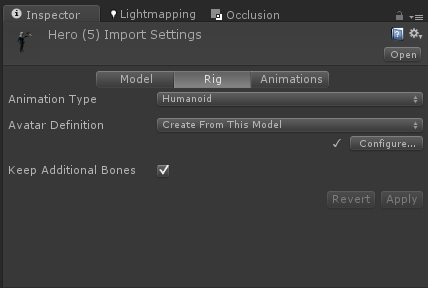
So, when i try to configure the Avatar, there is a bug or something with his wrists ...looks like some part of the mesh don't go with the bones .... when i apply the seetings, this issue makes my animations different from i had before...if i set the Animation Type to "Generic" this thing don't occur...
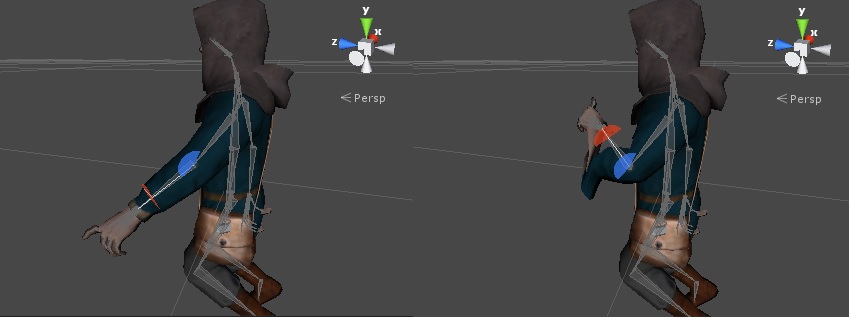
Answer by TonyLi · Aug 08, 2013 at 01:46 PM
Looks like the automatic mapping wasn't perfect. On the Rig import tab, click on Configure... and reassign the bones as described in Configuring the Avatar. In particular, click on the Left Hand and Right Hand buttons and check the finger assignments carefully.
You are right...i had the fingers problem too and fixed it... but the bones are still incorrect... that is a strange thing... and yes the automatic mapping is not perfect...im trying to fix it but looks like there some aditional bones int it....if i uncheck the option "$$anonymous$$eep aditional bones" then the model get weird too... thanks for your answer
Your answer

