- Home /
Making a character move automatically in one direction.
I want my character to move in one direction at all times (a running sidescroller game), and it still needs to use gravity.
I tried transform.Translate but that forces the character to go trough objects. Can someone help me? I'm still quite new to Unity.
using UnityEngine;
using System.Collections;
public class scr_Player : MonoBehaviour {
public float sspeed = 6.0F;
public float jumpSpeed = 8.0F;
public float gravity = 20.0F;
private Vector2 moveDirection = Vector2.zero;
void Start () {
}
void Update () {
// transform.Translate(0.10F, 0, 0 * Time.deltaTime);
//Didn't work as intended.
//Forced the character through objects.
CharacterController player = GetComponent<CharacterController>();
if (player.isGrounded) {
moveDirection = new Vector2();
moveDirection = transform.TransformDirection(moveDirection);
moveDirection *= jumpSpeed;
if (Input.GetButton("Jump"))
moveDirection.y = jumpSpeed;
}
moveDirection.y -= gravity * Time.deltaTime;
player.Move(moveDirection * Time.deltaTime);
}
}
You're on the right track, actually- you just need to add a 'Physics.Raycast' step that shoots out in front of where your character would get translated that frame. If it hits something, manage collisions, and if it doesn't, just do your translation like normal!
Want to give me some directions? I just managed to crash unity for the first time.
using UnityEngine; using System.Collections;
public class scr_Player : $$anonymous$$onoBehaviour { public float sspeed = 6.0F; public float jumpSpeed = 8.0F; public float gravity = 20.0F; private Vector2 moveDirection = Vector2.zero;
void Start () {
}
void Update () {
// $$anonymous$$oves the character forward.
transform.Translate(0.10F, 0, 0 * Time.deltaTime);
//Didn't work as intended.
//Forced the character through objects.
// Tells if there is something in front of the player.
Vector2 forward = transform.TransformDirection(Vector2.right);
if (Physics.Raycast(transform.position, forward, 5))
// This crashes the game.
Instantiate(collider);
// Allows the character to jump.
CharacterController player = GetComponent<CharacterController>();
if (player.isGrounded) {
moveDirection = new Vector2();
moveDirection = transform.TransformDirection(moveDirection);
moveDirection *= jumpSpeed;
if (Input.GetButton("Jump"))
moveDirection.y = jumpSpeed;
}
moveDirection.y -= gravity * Time.deltaTime;
player.$$anonymous$$ove(moveDirection * Time.deltaTime);
}
}
Answer by ByteSheep · Jan 22, 2012 at 08:04 AM
If you do not want to move the character via transform you could try adding force to the rigidbody of your character:
rigidbody.AddForce (0, 0, 5);
Just make sure that your character has a rigidbody component :)
Answer by Mischa.Silden · Jan 22, 2012 at 02:51 PM
Some nice guys at 4chan /v/ Gamedev Thread came up with a working solution, here it is:
public class scr_PlayerTest : MonoBehaviour { public float speed = 6.0F; public float jumpSpeed = 8.0F; public float gravity = 20.0F; private Vector2 moveDirection = Vector2.zero;
void Start(){
}
void Update(){
CharacterController player = GetComponent<CharacterController>();
if (player.isGrounded)
{
// if player is on the ground, we normally don't want to move him vertically
moveDirection.y = 0;
// but if the jump button is pressed, then we do want him moving vertically
if (Input.GetButton("Jump"))
{
moveDirection.y = jumpSpeed;
}
}
else
{
// if player is not on the ground, then apply gravity to him
moveDirection.y -= gravity * Time.deltaTime;
}
// constantly move horizontally
moveDirection.x = speed;
// finally, we actually apply the movement to the player
player.Move(moveDirection * Time.deltaTime);
}
}
Your answer

Follow this Question
Related Questions
Help with my Character Controller 1 Answer
What movment does the character do 1 Answer
Camera relative movement 0 Answers