- Home /
Character Zoom in and out
Hi,
Thank you for reading this thread. I am a very new student learning Unity 3d and I am having a hard time trying to implement zoom in and out on an object using mouse scroll wheel. The following is the object I am currently building and when I click PLAY, it gives me first-person view from the object,
https://docs.google.com/file/d/0B0dIErUqAOTnTHVWYmZfbldWSDQ/edit?usp=sharing
According to what I know, in inspector, I have to modified Mouse Look in bottom right side of the picture because it allows the mouse to control the view from the object. I have implemented the code (the codes between "Problematic Codes start here" and "Problematic Codes ends here")
using UnityEngine;
using System.Collections;
/// MouseLook rotates the transform based on the mouse delta.
/// Minimum and Maximum values can be used to constrain the possible rotation
/// To make an FPS style character:
/// - Create a capsule.
/// - Add the MouseLook script to the capsule.
/// -> Set the mouse look to use LookX. (You want to only turn character but not tilt it)
/// - Add FPSInputController script to the capsule
/// -> A CharacterMotor and a CharacterController component will be automatically added.
/// - Create a camera. Make the camera a child of the capsule. Reset it's transform.
/// - Add a MouseLook script to the camera.
/// -> Set the mouse look to use LookY. (You want the camera to tilt up and down like a head. The character already turns.)
[AddComponentMenu("Camera-Control/Mouse Look")]
public class MouseLook : MonoBehaviour {
public enum RotationAxes { MouseXAndY = 0, MouseX = 1, MouseY = 2 }
public RotationAxes axes = RotationAxes.MouseXAndY;
public float sensitivityX = 15F;
public float sensitivityY = 15F;
public float minimumX = -360F;
public float maximumX = 360F;
public float minimumY = -60F;
public float maximumY = 60F;
float rotationY = 0F;
// Mouse Scroll Zoom in and out
public int zoomLevelSelected = 0;
public float[] ZoomLevels = new float[] { 60, 40, 20 };
float cameraDistanceMax = 20f;
float cameraDistanceMin = 5f;
float cameraDistance = 10f;
float scrollSpeed = 0.5f;
void Update (){
int zoomChange = 0;
if (axes == RotationAxes.MouseXAndY){
float rotationX = transform.localEulerAngles.y + Input.GetAxis("Mouse X") * sensitivityX;
rotationY += Input.GetAxis("Mouse Y") * sensitivityY;
rotationY = Mathf.Clamp (rotationY, minimumY, maximumY);
transform.localEulerAngles = new Vector3(-rotationY, rotationX, 0);
}else if (axes == RotationAxes.MouseX){
transform.Rotate(0, Input.GetAxis("Mouse X") * sensitivityX, 0);
//Problematic Code starts here.
}else if(Input.GetAxis("Mouse ScrollWheel") < 0){
zoomChange = +1;
}else if(Input.GetAxis("Mouse ScrollWheel") > 0){
zoomChange = -1;
}else if(zoomChange != 0){
zoomLevelSelected = Mathf.Clamp(zoomLevelSelected + zoomChange, 0, ZoomLevels.Length - 1);
camera.fieldOfView = ZoomLevels[zoomLevelSelected];
//Problematic Code ends here.
}else{
rotationY += Input.GetAxis("Mouse Y") * sensitivityY;
rotationY = Mathf.Clamp (rotationY, minimumY, maximumY);
transform.localEulerAngles = new Vector3(-rotationY, transform.localEulerAngles.y, 0);
}
}
void Start (){
// Make the rigid body not change rotation
if (rigidbody)
rigidbody.freezeRotation = true;
}
}
I believe I have the right codes here, but when I test it, scrolling mouse wheel just does not enable me to zoom in or out.
Kindly help me by providing an advice and thank you in advice.
Thank you again!
Your answer