- Home /
Question by
davidflynn2 · Aug 21, 2013 at 03:40 PM ·
c#errorai
Argument out of range.
I am using the following script to create an Enemy Ai the issue I have hit is if there is no target it gives me the Argument out of range. If I make it add its self to the array when there is no target the ai just starts to fly forward nonstop.
using UnityEngine;
using System.Collections;
using System.Collections.Generic;
public class EnemyAi : MonoBehaviour
{
//public Transform target;//Targets.
public int moveSpeed;//Speed enemy can move.
public int rotationSpeed;//Speed enemy can rotate.
public int detectionDistance;//The distance the enemy can detect you from.
public List<Transform> targets = new List<Transform>();
private Transform myTransform;//Save for the transform.
void Awake()
{
myTransform = transform;//This saves our transform so we dont have to look it up all the time.
//targets.Add(myTransform);
}
void Update ()
{
myTransform.rotation = Quaternion.Slerp(myTransform.rotation, Quaternion.LookRotation(targets[0].position - myTransform.position), rotationSpeed * Time.deltaTime);//Makes it look at us using the speed we set over time.
myTransform.position += myTransform.forward * moveSpeed * Time.deltaTime;
}
void OnTriggerEnter(Collider other) //When collided
{
if(other.tag == "Player")
{
targets.Add(other.transform);
//targets.Remove(myTransform);
}
}
void OnTriggerExit(Collider other) //When collided
{
if(other.tag == "Player")
{
targets.Remove(other.transform);
//targets.Add(myTransform);
}
}
}
Comment
Best Answer
Answer by whydoidoit · Aug 21, 2013 at 03:46 PM
At the start of Update check if the count is 0 and return if it is:
void Update()
{
if(targets.Count < 1) return;
...
Ok so that sets the targets back to 0 again I see. Thanks for your help.
Your answer