- Home /
Ipad: Use sensor movements to control character
Hi everybody,
I am trying to figure out how to implement camera movement controls in the environment I am creating by using an ipad. Basically, if I move the ipad up, left, right or down the view point will change accordingly.
I have read that using the 'First Person Tilt' prefab might be the way to go however I have not been able to find any substantial documentation on this.
Any suggestions on where to look would be greatly appreciated.
Thanks!
Alex
http://unity3d.com/support/documentation/$$anonymous$$anual/Input.html
Try that within the input.acceleration area. ONly problem I'm having now is with colliders now working when I use this.
Answer by Eric5h5 · Mar 07, 2011 at 04:04 AM
There's no way to do that that I know of. Certainly the accelerometer won't work since that only tells which way gravity is.
hmmm interesting, thanks for the heads up!
$$anonymous$$
Answer by taddmencer · Aug 18, 2011 at 01:35 PM
Unity now comes with a controller asset that allows you to control camera motion with the tilt of the iPad. It doesn't control forward/backwards motion natively however. There may be a way to change that, but I've only started playing with this software as of yesterday, heh.
Your answer

Follow this Question
Related Questions
Stop Motion Camera Effect 0 Answers
How to turn on camera light on iPhone? 0 Answers
Post Processing Motion Blur 0 Answers
iOS camera and terrain size 0 Answers
iPad Camera Aspect Ratio 2 Answers