- Home /
Missing (sprite) errors appear after checking read/write box on a spritesheet........
Hey everyone! I just noticed an interesting .issue/possible bug: if I go into a spritesheet and check read/write enabled (it was initially UNCHECKED) then save the change I noticed that every prefab and mecanim animation that used sprites from that sheet would suddenly replace them with the missing(sprite) error. I then would have to go back and manually drag each sprite into the mecanim animation and each prefab AGAIN to fix them.
This is Obviously a pretty big issue, and I was wondering how can I fix it so that my animations go back to having the correct sprites WITHOUT having to redo them? Unchecking the box and saving again doesn't seem to fix it. Can anyone help? Is this a bug of some kind?
P.S. I am using 4.5.2p1
Don't think just unchecking will work : its a reference issue which affects sprites globally. You might try (ctrl) + z. but as to individually modifying them from the sprite sheet will change all sprites that have a reference to that sprite sheet. I don't think you can accurately classify it as a bug. Its happening with sprites in the same sprite sheet right ?
Yes it is only happening with sprites from that sheet, but that doesn't make sense at all. Why would checking/unchecking read write enabled remove sprites from the mecanim animations, and the prefab associations?
BTW thought it was fixed, but it looks like it isn't.
Can someone confirm whether or not this is a bug, or at least how I can fix this when it occurs?
Your answer

Follow this Question
Related Questions
Cannot read or write a txt file after build 2 Answers
Mecanim - Fast moving collider not colliding 1 Answer
How to write/read .txt on FTP (Javascript) 3 Answers
Reading files in Unity from different platform 2 Answers
How do you check to see if an animation is playing in a Sub-State machine? 0 Answers