- Home /
how do i upload to the unity store
Greetings and Salutations, I'm new to unity all i know is the basics, i got models that are being finalized right now and importing into unity for the transfer to the unity store. I downloaded the unity store app to my unity but can't figure out for the life of me how to upload the models that are done to the store a lil help plz SinSir
Answer by SinSir · Mar 07, 2011 at 12:00 AM
i don't get it still need help read everything have it installed have models in unity to send to the store looking at the folder and i'm stuck
Answer by Eric5h5 · Mar 06, 2011 at 11:27 PM
i don't get it still need help read everything have it installed have models in unity to send to the store looking at the folder and i'm stuck
The links to the docs on the page I linked to tell you the process step-by-step. There's not much point repeating the steps here, since you can already just read them. $$anonymous$$aybe you should say what step you're having problems with.
sorry about that thanx my friend i jus noticed the pdf my fault completely i was doing ike 10 things at once and didn't notice it thanx for ur time god bless sinsir
i keep reading it going over it keep trying to use it it's jus not working out to upload i really don't understand this why couldn't they jus do a simple upload like ezshare and or hot file send a compress zip to put for purchase i read it over and over and over they say step by step we will instruct u to do what i figured it out my self easy import set place in folder then it says use the manger and every time i click it opens as a dll dynamic library file so i'm jus lost their directions suck and i'm jus mad
After importing the Package $$anonymous$$anager it will show up as an extra menu item in Unity's application menu. You should not click on the dll file in the project folder.
Answer by Muzz5 · May 30, 2011 at 08:50 AM
There's a good video on it as the top post of the Unity blog.
Your answer