- Home /
Fake crystal using render textures
Hello.
For some time I have been looking for a way to achieve something similar than the "Fake crystal" thing that can be found in Prey.
You can notice this effect in the following video around the minute 15:45 (SPOILER ALERT)
I have tested a few things but can not achieve the same effect. I have a render texture acting as a window and a camera in other room, but I find so difficult to get the sensation of depth when moving and looking around. I am probably failing with the maths when moving the camera with the character in an attempt of making this work.
Please forgive my english, English is not my first language.
Answer by Ratslayer · Oct 19, 2017 at 09:52 PM
I am not very familiar with Unity's rendering setup, so I can't give you exact instructions, but here is the way I would do it:
Let's assume that you have a glass wall with a hole in it. Scene A is the nice appartment + nice view. Scene B is all the stuff behind the hole (machinery and stuff.
You need only 1 camera for this, which is your main view camera and you don't really need render targets. Here are the steps:
Render Scene A
Render the glass wall into the stencil buffer, so that only what is in the hole gets drawn
Render Scene B using the stencil buffer
As I said, I don't know the exact steps to do it with Unity, but I think it should be relatively easy to replicate.
Your answer