- Home /
How to start making a android Game
Hello guys hope you had a nice game ! Am new to unity 3D and must tell its amazing ! Me and my friend are making FPS GAME on Android ! but still didn't start we just made alots of model on 3D max and maya ! How can i build my settings from the first place ?! and how can i connect sense with each other? when i finish how can i save it to APK so i can publish it on Google play ? And thank you !
Answer by ArkaneX · Aug 24, 2013 at 09:53 AM
I strongly suggest reading the Unity documentation and tutorial, then start with some basic game/scene. For example try to create sample scene with rotating cube, then add possibility to add other model (maybe one of those you created in Maya) to the first one after clicking X key (or mouse click), etc. All these tasks should be fairly easy after a bit of learning.
To publish such simple games/scenes to Android, just switch target build platform in Unity, generate your APK, deploy it to your device and test.
And if you'll have any specific questions after all this, just return here and we'll be happy to help you.
it cant be that easy, deploying for mobiles has limitations like draw calls etc. maybe you should point him to a tutorial on how to optimize games made in unity for mobile devices
Nothing is easy, but most people starting with Unity believe that it is the ultimate solution that will allow them to create AAA game in no time.
I believe, that you have to know basics first, because one can create simple scenes very quickly, and seeing the efforts will encourage people to go further. If new user goes through the tutorial, he will find mobile specific advices. But I think that beginning from this article is a good way to scare people off.
It's not such an issue as it used to be with new smartphones. Besides he is asking for a complete walkthrough from n00b to Publish. Optimise is the last thing on his $$anonymous$$d, in my opinion
Your answer

Follow this Question
Related Questions
A few android questions. 0 Answers
My gun wont fire ! 1 Answer
Zombie FPS 2 Answers
How access the Google Play Account IDs on Android? 0 Answers
FPS Scripting Problems 2 Answers