- Home /
Can not play a disabled audio source
hello everyone i am getting problem with unity audio. Here is my code. in start function.
int iMusic = PlayerPrefs.GetInt ("Music", 1);
if (iMusic == 0)
GameManager.playMusic = false;
else
GameManager.playMusic = true;
GameObject.DontDestroyOnLoad (gameObject);
audio.enabled = true;
if (GameManager.playMusic)
audio.Play ();
here is my other function to stop and start music
public void musicOnbOff(){
gameObject.audio.enabled = true;
if (GameManager.playMusic) {
gameObject.audio.Play ();
}
if (!GameManager.playMusic) {
gameObject.audio.Stop();
}
}
when i start the game audio is playing. what when i am trying to stop and play audio it does not work. audio stop not working. when i call audio.play it gives error. Can not play a disabled audio source i can see audio source is attached and it is enabled but i cann't get the problem. thanks
Answer by ahmadzeino · Apr 15, 2014 at 06:57 AM
Hi Guys Just Replace the audio.play() with this one AudioSource.PlayClipAtPoint("the Audio To Play its from the type AudoClip ", transform.position);
AudioSource.PlayClipAtPoint works. I tried many of the other answers in the forums first. This one works. Thanks ahmadzeino
Answer by aldonaletto · Dec 28, 2013 at 12:15 AM
Is this script attached to the object that has the AudioSource? If so, is this object disabled? Finally: if the script is attached to the right object and the object is enabled, maybe you have attached the same script to another object by mistake. You can check this by adding this line to the Start function:
void Start(){
print("I'm attached to "+name);
...
If this message appears twice in the console view, then you have the script attached to more than one object - and the messages tell to which objects.
thanks for your response. Everything is ok as you told. there is no error from these. but still not working. Here is some more information. #this is 2d sound. #game object is set to do not destroy # game object is empty object. no mesh is attached. Any other idea thanks
no . this is game manager which will alive in whole game session. i am testing this thing in menu and there is only 2 object in scene camera and game manager. one menu scrip is attached with camera and one scrip is attached with game manager object. this whole code is from game manager script. i am calling musicOnbOff() function from menu to on off the music. Thanks for your quick response.
Your answer

Follow this Question
Related Questions
How to play music/audio 2 Answers
Play local Android/IOS audio files in unity game. 0 Answers
Audio not playing 1 Answer
Specifying OnAudioFilterRead()'s audiosource 1 Answer
How can I play audio clips depending on the players movement 0 Answers