- Home /
Issues with making a simple android app with unity ?
I am planning to make a simple android app with unity3d in which the users gets some sliders and scales a 3d model, before going ahead i want to ask you what issues i might encounter.
Will the app be affected by different android screen sizes in market ?
Will the users be required to install unity3D plugin first? if yes, can i bundle the unity3d plugin with the app.
How big will the size be? (it will have 5-10 meshes and some GUI controls)
If you know of any other problems that i might run into by using unity for android development, Please add them in your answers too.
Answer by Lovrenc · Jul 26, 2013 at 10:25 AM
Well, since it is 3d game, camera will simply show more or less of the world. (I am talking about aspect ratio)
No plugin.
It is easiest to try and build .apk and see.
Yes, Unity has an Android player. When you build, Unity packs your assets along with the player into one AP$$anonymous$$ file (which is just a JAR file in the end). This actually happens on almost all platforms. Even when building for standalone it just "copies" the UnityPlayer.exe to your build. All your assets will go into the _Data folder. A webbuild works the same, but the player has to be installed by the user. The unity3d file only contains your assets in thie case.
Ok, Thanks. Do you know how big the unity player for android is ?
The current version is usually about 8mb as far as i know. I didn't build an empty project recently ;) If you're interested what assets require the most space, just create a build and open the editor log file afterwards. It will contain a detailed description of all assets included in the build.
Your answer