- Home /
Question by
uanmanarmy · May 22, 2015 at 10:15 PM ·
animationbuttonpositioncoroutinesrecttransform
Make position of Buttons Elastic.
Hey guys Im trying to make a circular menu system and I made them to go to the desire position but I want a little bit more lets say animation effects. Here is what I want to get.
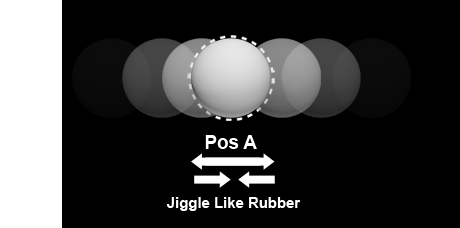
Code
using UnityEngine;
using System.Collections;
using UnityEngine.UI;
public class PieMenu : MonoBehaviour {
public int numPoints = 20;
public Vector3 centerPos = new Vector3(0,0,32);
public Button[] pieObj;
public float radiusX,radiusY;
public float smoothing = 5.0f;
public bool isCircular = false;
public bool vertical = true;
Vector3 pointPos;
void Start()
{
for(int i = 0; i < numPoints; i++)
{
pieObj[i].GetComponent<RectTransform>().localScale = Vector3.zero;
}
}
public void OnClickCenter()
{
if(isCircular){
radiusY = radiusX;
}
StartCoroutine (Move ());
}
IEnumerator Move()
{
for(int i = 0; i<numPoints;i++){
//multiply 'i' by '1.0f' to ensure the result is a fraction
float pointNum = (i*1.0f)/numPoints;
//angle along the unit circle for placing points
float angle = pointNum*Mathf.PI*2;
float x = Mathf.Sin (angle)*radiusX;
float y = Mathf.Cos (angle)*radiusY;
//position for the point prefab
if(vertical)
pointPos = new Vector3(x, y)+centerPos;
else if (!vertical){
pointPos = new Vector3(x, 0, y)+centerPos;
}
Debug.Log(pointPos);
Debug.Log(i);
//place the prefab at given position
while(Vector3.Distance(pieObj[i].GetComponent<RectTransform>().localPosition, pointPos)>10f)
{
pieObj[i].GetComponent<RectTransform>().localPosition = Vector3.Lerp(pieObj[i].GetComponent<RectTransform>().localPosition, pointPos, smoothing * Time.deltaTime);
pieObj[i].GetComponent<RectTransform>().localScale = Vector3.Slerp(pieObj[i].GetComponent<RectTransform>().localScale, Vector3.one, smoothing * Time.deltaTime);
yield return null;
}
//yield return new WaitForSeconds(2f);
print ("MyCorutine is now Finnished");
}
}
}
I want to make the finnised position a little bit more like elastic effects. AnyIdeeas?
screenshot-9.png
(25.4 kB)
Comment
Your answer