- Home /
How do I apply textures to a model?
I have a model of an SVD, when imported into unity it comes up white. I have a folder named tex and a folder named Materials, how can I make the SVD the colour it's supposed to be? I assume it involves those folders.
Thank you very much.
What is an SVD, and what format is the model in, and what program did you export it from?
Convert the image to a .tiff so it can be read as a UV map texture.
Yes, SVD is a type of rifle haha. The format is in .obj, I also have a .3DS of it. I'm not sure, I was sent it by someone I know.
Are you saying I should convert the JPEG files in the Tex folder to Tiffs? There's a file named Tex_0009_1.JPEG that has texture components of the rifle sort of jigsawed about. I can supply the image if it would make it more clear.
If it looks like it's each side of your object in the image, convert it to a .tiff file. .tiff files are like a natural map for 3D objects. Converter
Answer by lancer · Aug 04, 2013 at 07:44 PM
You need to apply the texture as a material.
Applying an imported image directly creates a new material with the texture AS the material.
Your answer

Follow this Question
Related Questions
When you drag a OBJ MTL and Maps folder to Assets, how do you get them To be Textured automatically? 1 Answer
Textures from Blender to Unity 0 Answers
Too many material elements on Blender imports? 2 Answers
Importing Models without messed-up textures 1 Answer
Imported texture blurry on model 1 Answer