- Home /
How to build scene like this?
Hi all! I want to create my own jRPG game. Probably I will use sprite graphics, but I have no idea how to build a scene like in the screenshots (this is just an example and my game will not use the design elements or the game story of game from screenshots). In one side, for the sprite graphics I can use the 2d toolkit or any other framework for working with two-dimensional graphics, but in other side, these scenes are built like 3d.
thx!


This kind of games are called tiled games or grid-based games.
As I'm sure you know, in Pokemon, you can only move from one grid point to another each step.
In unity, You will need to use orthographic camera in order to "lose" the 3D feel.
And you will have to build your maps in a gird.
For more information or tips about how to do this kind of games, please head to the forums and ask there.
UA is used to ask specific questions with specific solutions, not a "how to" question.
Thank you for your comment! You really helped me when said how called this kind of game.
Yes, I know that the Pokemon I can only move from one grid to another every step, but in my project is not specific - at the moment, I think that the characters have to move more freely, and not on the grid. Does it change the kind of game?
And if I decide to use the grid, I can use two-dimensional sprites?
Can you recomend good tile framework? I find Tiled Tilemaps by $$anonymous$$arnak Games, maybe you know better framework?
Answer by Nexonity · Aug 04, 2013 at 12:56 PM
Attach some normal 2D Textures to some plane/cubes and then add some collider boxes above and make the camera face down?
It is really most simple desidion, thanks, but I hope to see all capabilities and select the best. At the moment, I find variant with usage tiles more interesting.
Your answer