- Home /
how to reset time
i've written very little local high score script with PlayerPrefab and when i restart Level time doesnt reset. there is the script and if you need you can use ;)
var points : int;
var targetGuiText : GUIText;
var targetGuiText1 : GUIText;
var Renderer;
private var gldepth = -0.5;
private var startTime = 0.1;
private var tris = 0;
private var verts = 0;
private var savedTimeScale:float;
private var pauseFilter;
private var score : int;
function OnTriggerEnter(hit : Collider)
{
if(hit.gameObject.tag == "Finish")
{
targetGuiText.enabled = true;
targetGuiText1.enabled = true;
savedTimeScale = Time.timeScale;
Time.timeScale = 0;
AudioListener.pause = true;
if (pauseFilter) pauseFilter.enabled = true;
Finish();
}
}
function Start() {
targetGuiText.enabled = false;
targetGuiText1.enabled = false;
}
function Update()
{
targetGuiText.text = ("Highest Score: " + PlayerPrefs.GetInt("points"));
targetGuiText1.text = ("My Score is: " +points /2);
if(Input.GetKey(KeyCode.Home)){
Application.LoadLevel(Application.loadedLevel);
}
print("I finished in: " +points);
Time.timeScale = 1;
}
function Finish(){
//Save this high score da ar damseivebelis dedas sheveci me :D
if(points > PlayerPrefs.GetInt("points")){
PlayerPrefs.SetInt("points", points);
}
if(Time.time <= 50) //if you make it before 90 seconds
{
points += 60; //add points
}
if(Time.time <= 40) //if you make it before 90 seconds
{
points += 70; //add points
}
if(Time.time <= 30) //if you make it before 90 seconds
{
points += 80; //add points
}
if(Time.time <= 20) //if you make it before 90 seconds
{
points += 90; //add points
}
if(Time.time <= 10) //if you made it before 50 seconds
{
points += 100; //add points
}
}
I deleted your swearing. Please act professionally if you want to be treated with respect.
sorry Graham i wrote this script for me and i forgot to delete these words
Answer by Graham-Dunnett · Apr 16, 2013 at 09:07 PM
Time.time is measured from the start of the game, not the start of the level.
you were right ! now i'm using Time.timeSinceLevelLoad and it works perfectly.
Answer by Negagames · Apr 16, 2013 at 09:10 PM
Create two new variables, one which will always do the following:
if(timeFollow < Time.time){
timeFollow++;
timeUse++;
}
and while timeFollow is always counting up, and never behind, use timeUse as your reset-able variable.
Your answer

Follow this Question
Related Questions
timer that can be reset 1 Answer
creating a timed function 3 Answers
Unity how to find load time? 1 Answer
How To Reset Timer on a Collision (C#) 0 Answers
How to realize accurate time counter (millisecond precision) 3 Answers