- Home /
Windows Store App Build uses wrong unity version in Project settings
I am running Unity 4.5.0 f6. When I complete a Windows Store App build, the resulting project contains the Preprocessor symbol "UNITY_4_0_0" & "UNITY_4_0".
A 3rd party plug-in uses the preprocessor symbols, and fails to work until I manually change it to UNITY_4_5_0 & UNITY_4_5.
I could accept manually changing the preprocessor symbols, but the project files get overwritten with the wrong values after every build.
How do I get Unity to actually use the correct symbols when building a Windows Store App?
Your answer

Follow this Question
Related Questions
Input.gyro or Input.acceleration on Windows 8 0 Answers
WinRTBridge.winmd exception 1 Answer
Internal compiler error. See the console log for more information 1 Answer
64 bit windows missing important service patch - 3.57 on Windows 8 1 Answer
ocupo una solocion a este problema en windows 8 con unity web player 0 Answers